Smart Temperature & Humidity Monitor
| Tapo T315
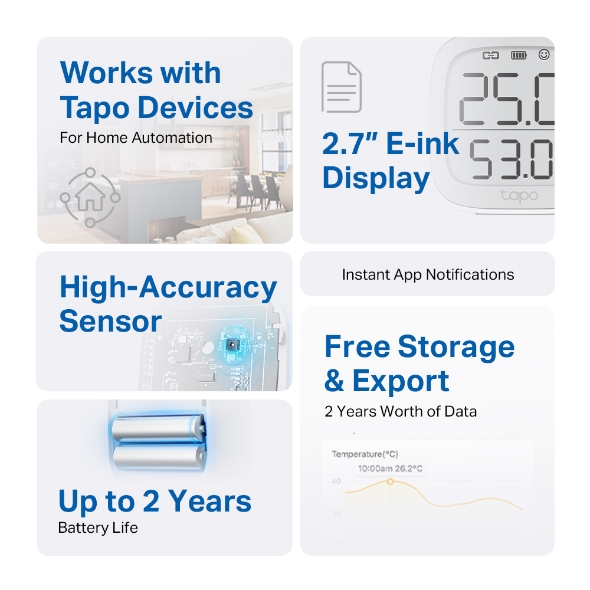

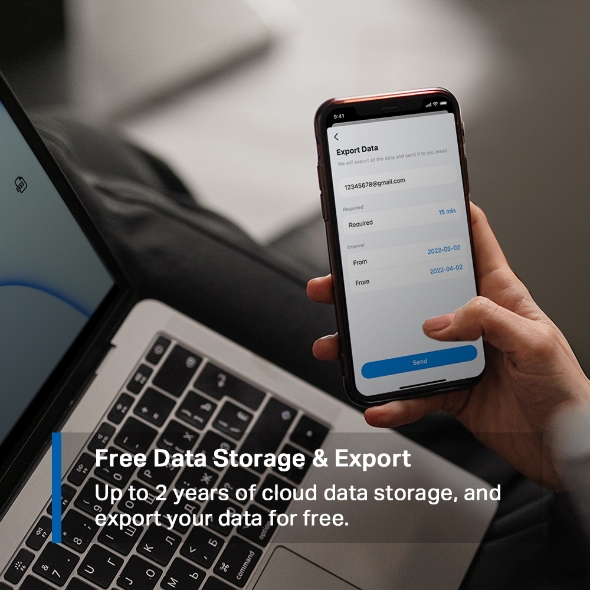
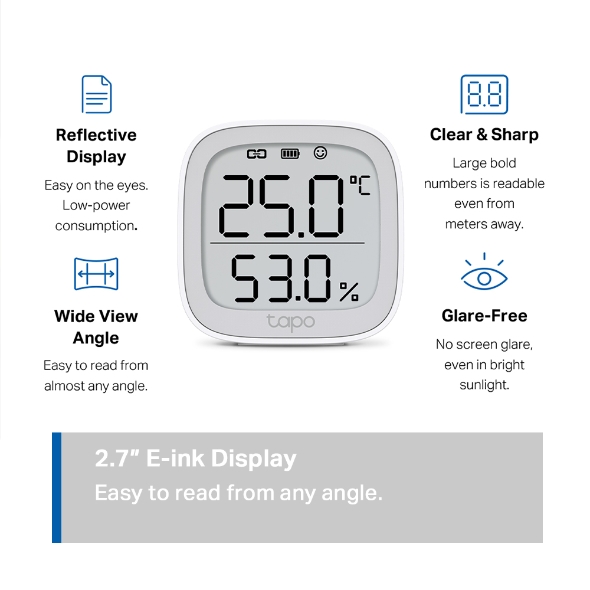
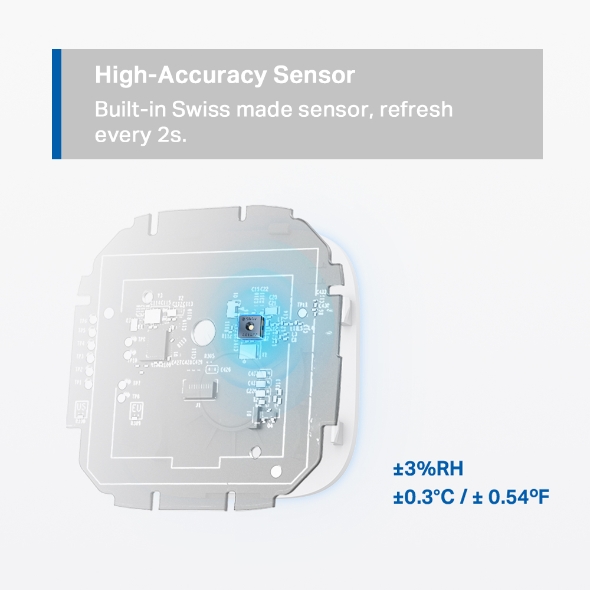
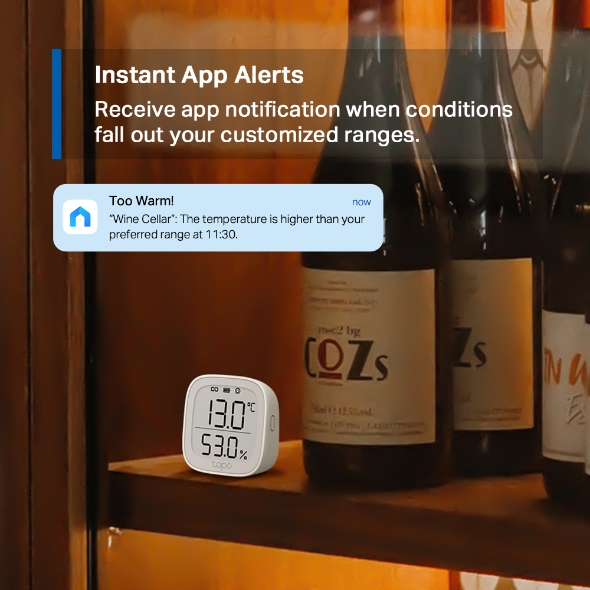
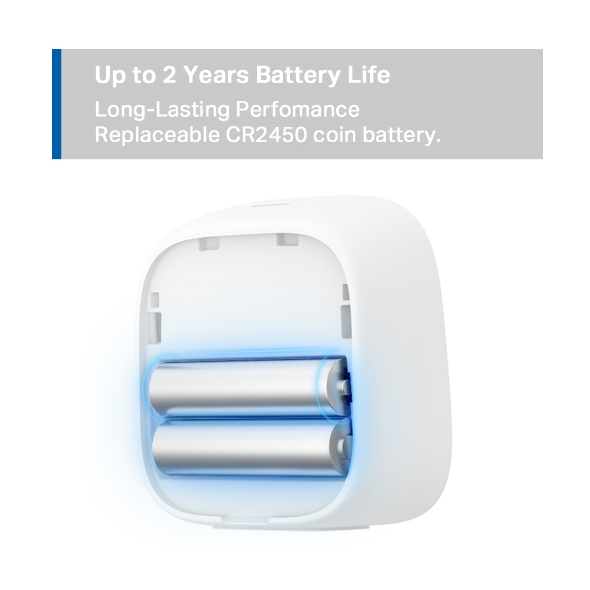

Smart Temperature & Humidity Monitor
Tapo T315- Real-Time & Accurate Monitoring - Detects real-time temperature and humidity with great accuracy. (Measurement Accuracy: ±0.54 ºF, ±3% RH).
- 2.7" E-ink Display - Indicates temperature & humidity, comfort level with facial expressions, battery condition, and signal.
- Home Automation - Automatically turn on/off home electronics (e.g. heater, fan, humidifier and more) to maximize conform and save energy.
- Instant App Notification - Receive app alert notification when conditions fall outside preset range.
- Free Data Storage & Visual Graphs - Record temperature and humidity data and generate periodic data summary.
- Flexible Installation- Just place it on the desk or mount it on the wall.
- Hub Required - The Tapo Hub is requried to support smart features, like remote monitoring, home automation, data export and more.
This device only works in the specified Sub-1G band. When connecting it to a device or hub, make sure they work in the same Sub-1G band.
Smart Temperature and Humidity Monitor
See Everything
at a Glance
Tapo T315


Works with Tapo Devices
For Home Automation
2.7″ E-ink Display
High-Accuracy Sensor
Up to 2 Years
Battery Life
Instant App Notifications*
Free Storage & Export
2 Years Worth of Data
*Tapo Hub is required to work with third-party platforms. Actual user experience with third-party platforms will vary by time, platform, etc.
2.7″ E-ink Display, reads like real paper.
Look at this.
-
Reflective Display
Easy on the eyes.
Low-power consumption. -
Clear & Sharp
Large bold numbers is readable even from meters away.
-
Wide View Angle
Easy to read from almost any angle.
-
Glare-Free
No screen glare, even in bright sunlight.
High-Accuracy Sensor
The built-in Swiss-made sensor features a typical accuracy of ±3%RH, ±0.3°C / 0.54°F. By obtaining and updating data every 2 seconds, the sensor gives you accurate current information.
±3%RH
±0.3°C / ± 0.54ºF
Humidity Range: 0%~99%RH
Temperature Range: -20~60ºC / -4~140ºF
* The E-ink screen only displays temperature from 0 to 50°C (32 to 122°F). If the readings go beyond the display range, you can check the temperature on the Tapo app.
Instant App Alerts
Receive instant app notifications when temperature or humidity levels fall outside your customized ranges. React promptly to sudden air condition changes whenever the need arises.
Too Warm!
now
“Wine Cellar”: The temperature is higher than your preferred range at 11:30.
Dry Air Relief
When Tapo T315 detects humidity levels dipping below your preset range, the robot vacuum springs into action to mop. This ensures that your living space offers optimum comfort, maintaining the right amount of moisture in the air.
Below 40%
Vacuum Mops
2-Year Data Storage & Export for Free
Understand your home environment with up to 2 years of cloud data logging and storage. Export all the data to a CSV file sent to your email to review at anytime.
Up to 2-Year Battery Life
The Tapo Smart Temperature and Humidity Monitor uses two replaceable AAA baatteries to stay powered for up to 2 years.*
*Battery life of up to 2 years is based on TP-Link's laboratory results under normal conditions. Actual battery life may vary depending on operating conditions and environment.
Switch display unit and position with ease.
Display as You Like
Press the side button once to switch the temperature unit. Double press to switch the display position of temperature and humidity.
Comfort Level Indicator
Keep an eye on your home’s comfort levels at a glance. You can also customize your comfort zones in the Tapo app.
Try to Keep It Smiling.
Flexible Placement
Place your monitor anywhere in your home quick and easy. Sit it on a table or shelf, stick it to a wall with the included adhesive, or attach it to any metallic surface.

Cigar Humidor

Reptile Tank

Green House

Instruments

Storeroom

Baby Room

Office

Kitchen
Walk You Through Setup Step by Step
-
1
 Download and open Tapo App
Download and open Tapo App -
2
 Tap Plus (+) to add your smart device
Tap Plus (+) to add your smart device -
3
 Look for your device and connect
Look for your device and connect -
4
 Name the device and choose the room it’s in
Name the device and choose the room it’s in -
5
 Congratulations! You’ve now completed the configuration
Congratulations! You’ve now completed the configuration
Specifications
FAQ
- How to update the firmware of the Tapo&Kasa devices on the Tapo App
- How to find the hardware and firmware version of my TP-Link device
- How to unlink third-party accounts from your TP-Link ID
- Why do I receive a "We Noticed a New Login" email?
- How to create 3D Map in the Tapo App for Pad
- How to use the Home feature and Room feature in the Tapo App
- How secure are Tapo devices?
- How to get the log of Tapo app
- What should I do if the email shows that the link expired when I register cloud account or reset my password?
- How to export history data from Tapo temperature & humidity sensor
We use cookies and browser activity to improve your experience, personalize content and ads, and analyze how our sites are used. For more details, please read our Privacy Policy.
Your Privacy Choices
We use cookies and browser activity to improve your experience, personalize content and ads, and analyze how our sites are used. For more details, please read our Privacy Policy.
Basic Cookies
These cookies are necessary for the website to function and cannot be deactivated in your systems.
Tapo
JSESSIONID, tapo_privacy_base, tapo_privacy_marketing,tapo_top-banner, tapo_popup-right-bottom, tapo_popup-right-middle, tapo_popup-center, tapo_popup-bottom
Youtube
id, VISITOR_INFO1_LIVE, LOGIN_INFO, SIDCC, SAPISID, APISID, SSID, SID, YSC, __Secure-1PSID, __Secure-1PAPISID, __Secure-1PSIDCC, __Secure-3PSID, __Secure-3PAPISID, __Secure-3PSIDCC, 1P_JAR, AEC, NID, OTZ
Analysis and Marketing Cookies
Analysis cookies enable us to analyze your activities on our website in order to improve and adapt the functionality of our website.
The marketing cookies can be set through our website by our advertising partners in order to create a profile of your interests and to show you relevant advertisements on other websites.
Google Analytics & Google Tag Manager & Google Optimize
_gid, _ga_<container-id>, _ga, _gat_gtag_<container-id>
Crazy Egg
cebsp_, _ce.s, _ce.clock_data, _ce.clock_event, cebs






