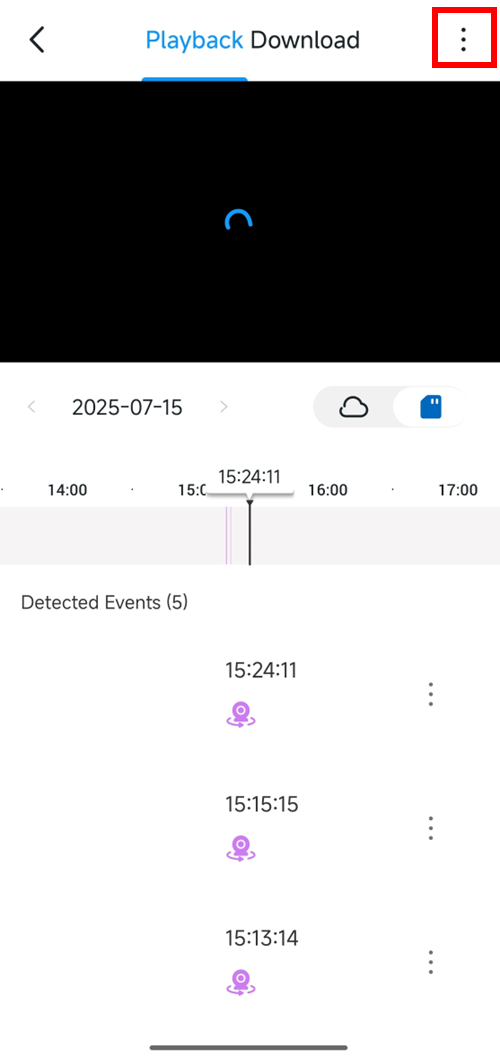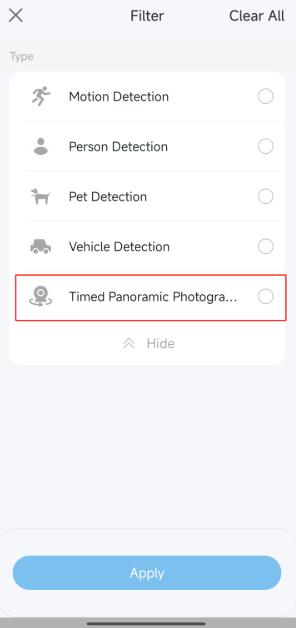How to use Timed Panoramic Photography function in Tapo app
Gli aggiornamenti recenti potrebbero aver esteso l'accesso alle funzionalità discusse in questa FAQ. Visita la pagina di supporto del prodotto, seleziona la versione hardware corretta del dispositivo e controllae la scheda tecnica o la sezione firmware per gli ultimi miglioramenti aggiunti al prodotto. Nota che la disponibilità del prodotto varia a seconda della regione e alcuni modelli potrebbero non essere disponibili nella tua regione.
This article will show you how to use Timed Panoramic Photography function of the Tapo cameras on the Tapo app.
Here we take the Tapo C660 as an example.
How to find Timed Panoramic Photography function
On the Tapo app > Home page > tap your camera model card > tap Device Setting Icon > Pan & Tilt > Timed Panoramic Photography.

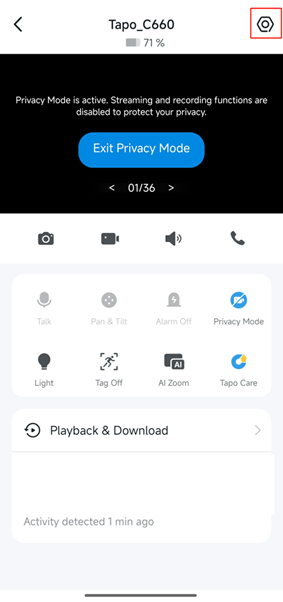
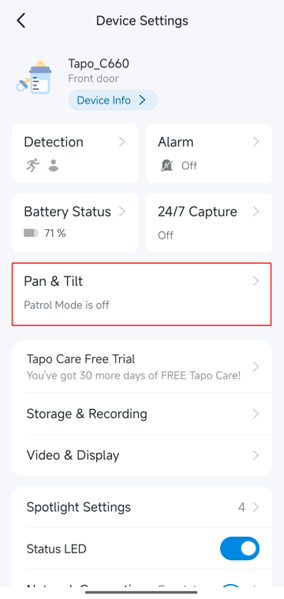
Timed Panoramic Photography function
When Timed Panoramic Photography function enabled, the camera will rotate 360° at a preset time to capture panoramic videos.
Touch Add Timer, you can preset the time schedule.
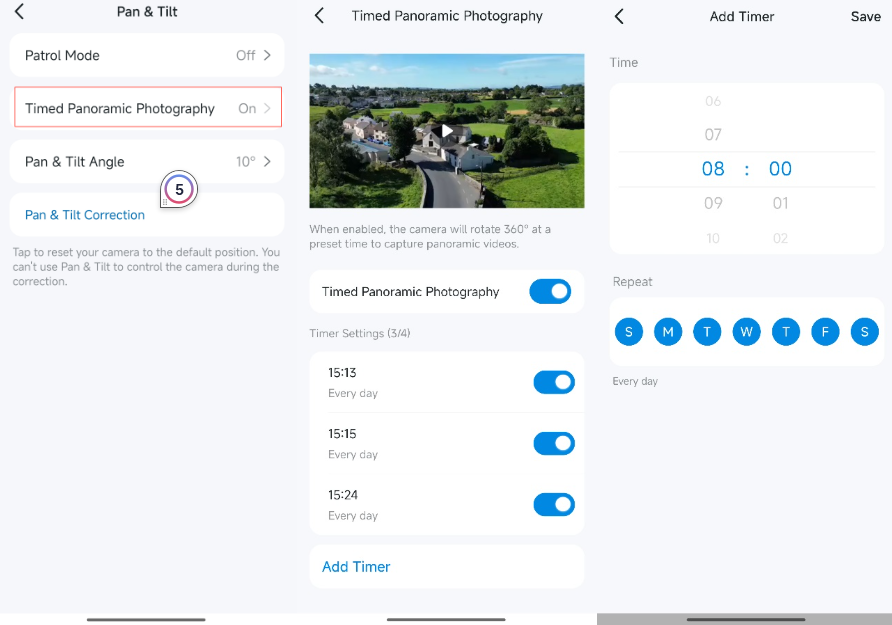
Watch Timed Panoramic Photography Video
On the video recording page, you can filter panoramic videos by clicking the filter function in the upper right corner.