What is Custom Cleaning of the robot vacuum?
Gli aggiornamenti recenti potrebbero aver esteso l'accesso alle funzionalità discusse in questa FAQ. Visita la pagina di supporto del prodotto, seleziona la versione hardware corretta del dispositivo e controllae la scheda tecnica o la sezione firmware per gli ultimi miglioramenti aggiunti al prodotto. Nota che la disponibilità del prodotto varia a seconda della regione e alcuni modelli potrebbero non essere disponibili nella tua regione.
In Fast Cleaning Mode, your rooms are cleaned according to the same cleaning preferences. If you want to customize cleaning for your own needs, you can use Custom Cleaning.
In Custom Cleaning Mode, you can choose rooms you want to clean, set the cleaning order, and customize cleaning preferences for each room, then save your cleaning settings as a Preset and quickly start cleaning with a single tap or voice command.
1. Tap “Custom” under “Rooms”.
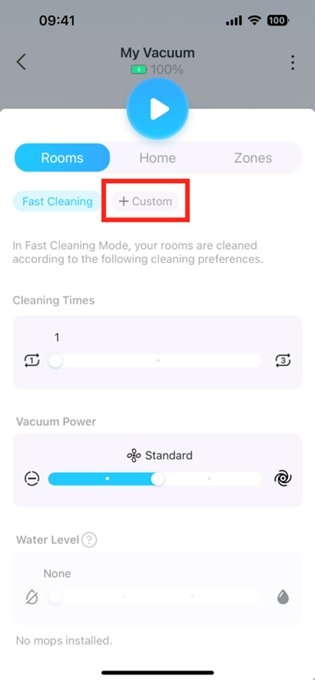
2. Choose the order of rooms you want to clean. We recommend cleaning heavily oiled areas, such as kitchens, last.
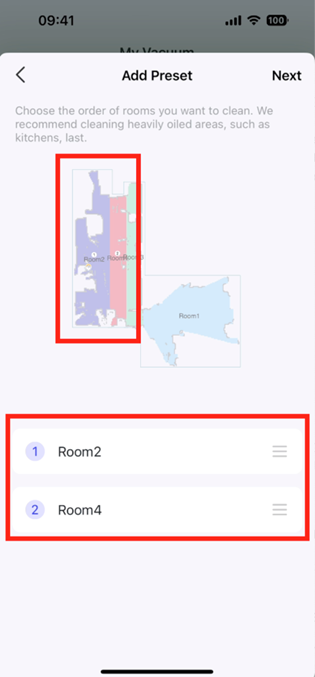
3. Tap a room to modify cleaning preferences.
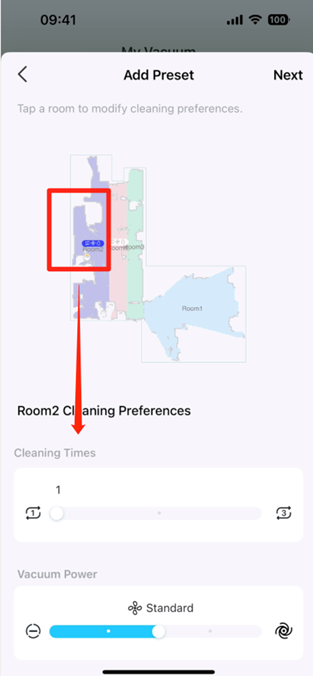
4. Name your preset to help you easily identify it.
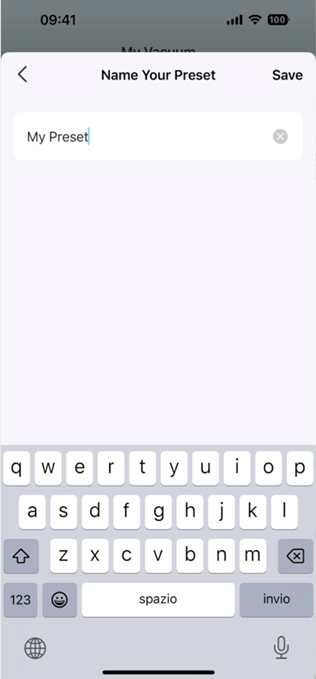
5. Done! You can start the custom cleaning quickly on the Home page and “Room” on the status page. If you have linked to a voice assistant like Alexa or Google Assistant, you can use your voice to start the cleaning job.
