How to clean the main brush of Tapo Robot Vacuum
Gli aggiornamenti recenti potrebbero aver esteso l'accesso alle funzionalità discusse in questa FAQ. Visita la pagina di supporto del prodotto, seleziona la versione hardware corretta del dispositivo e controllae la scheda tecnica o la sezione firmware per gli ultimi miglioramenti aggiunti al prodotto. Nota che la disponibilità del prodotto varia a seconda della regione e alcuni modelli potrebbero non essere disponibili nella tua regione.
You may refer to either this video or the steps below:
Clean every 2 weeks and replace every 6-12 months.
Step 1. Turn the robot vacuum over, then unlatch and remove the main brush cover.
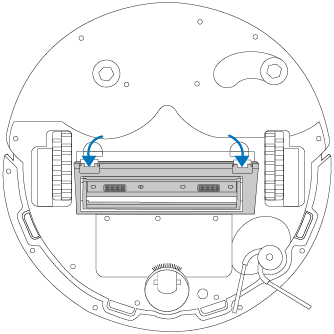
Step 2. Take out the brush and remove any hair or debris.
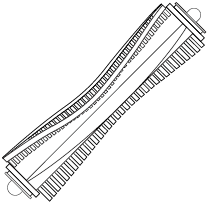
Step 3. Re-install the brush. Press the main brush cover and listen for a click to lock it in place.
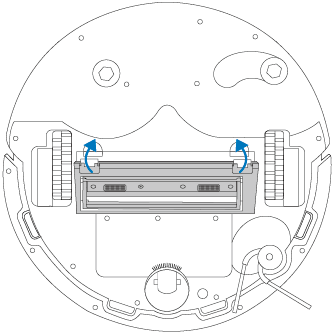
Clean every 2 weeks and replace every 6-12 months.
Step 1. Turn the robot vacuum over, then unlatch and remove the main brush cover.
Note: If you have installed the mopping attachment, uninstall it from the robot vacuum first.

Step 2. Remove the brush and its end cap.

Step 3. Remove any hair or debris with the cleaning brush.

Step 4. Re-install the cap and main brush. Press on the main brush cover to lock it in place.

Clean every 2 weeks and replace every 6-12 months.
Step 1. Turn the robot vacuum over, then unlatch and remove the main brush cover.

Step 2. Remove the brush and its end cap.

Step 3. Remove any hair or debris with the cleaning brush.

Step 4. Re-install the cap and main brush. Press on the main brush cover to lock it in place.

Clean every 2 weeks and replace every 6-12 months.
Step 1. Turn the robot vacuum over, then unlatch and remove the main brush cover.

Step 2. Remove the brush and its end cap.

Step 3. Remove any hair or debris with the cleaning brush.

Step 4. Re-install the cap and main brush. Press on the main brush cover to lock it in place.
Clean every 2 weeks and replace every 6-12 months.
Step 1. Turn the robot vacuum over, then unlatch and remove the main brush cover.

Step 2. Remove the brush and its end cap.

Step 3. Remove any hair or debris with the cleaning brush.

Step 4. Re-install the cap and main brush. Press on the main brush cover to lock it in place.
