How to clean the dustbin of Tapo Robot Vacuum
Gli aggiornamenti recenti potrebbero aver esteso l'accesso alle funzionalità discusse in questa FAQ. Visita la pagina di supporto del prodotto, seleziona la versione hardware corretta del dispositivo e controllae la scheda tecnica o la sezione firmware per gli ultimi miglioramenti aggiunti al prodotto. Nota che la disponibilità del prodotto varia a seconda della regione e alcuni modelli potrebbero non essere disponibili nella tua regione.
You may refer to either this video or the steps below:
Clean the dustbin each time the cleaning is complete. Too much dust in the dustbin will reduce the cleaning efficiency. When the dustbin is too full, the dust may fall on the floor while the robot vacuum is cleaning.
Option 1: Auto-Empty
The robot vacuum automatically empties the dustbin after cleaning. You can also press the Dock button on the robot vacuum when docked or tap the Empty button on the Tapo app to suck up dust and debris in the dustbin to the dust bag.
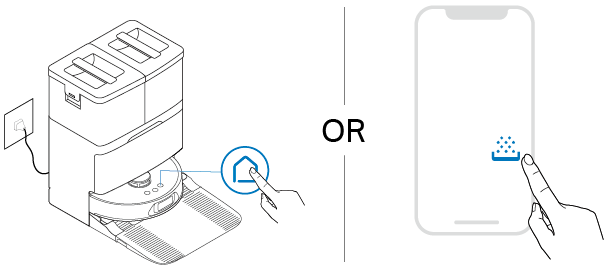
Option 2: Empty Manually
Remove and open the dustbin to empty the dustbin.
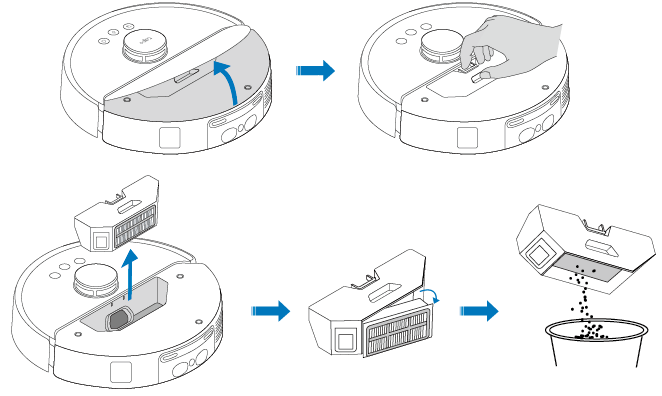
Clean the dustbin each time the cleaning is complete. Too much dust in the dustbin will reduce the cleaning efficiency. When the dustbin is too full, the dust may fall on the floor while the robot vacuum is cleaning.
Option 1: Auto-Empty
It automatically empties the dustbin after cleaning.
You can also manually press the Dock button  on the robot vacuum when docked or tap the Empty button
on the robot vacuum when docked or tap the Empty button  in the Tapo app to suck up dust and debris in the dustbin to the dust bag.
in the Tapo app to suck up dust and debris in the dustbin to the dust bag.
Notes:
- Remember to close the dock cover before emptying.
- Auto empty will not start until the robot vacuum has cleaned for more than 30 minutes in total.

Option 2: Empty Manually
Remove and open the dustbin to empty the dustbin.

Clean the dustbin each time the cleaning is complete. Too much dust in the dustbin will reduce the cleaning efficiency. When the dustbin is too full, the dust may fall on the floor while the robot vacuum is cleaning.
Step 1. Remove the dustbin.

Step 2. Open the dustbin door to empty the dustbin.

Step 3. Place the dustbin back inside the robot vacuum.

Clean the dustbin each time the cleaning is complete. Too much dust in the dustbin will reduce the cleaning efficiency. When the dustbin is too full, the dust may fall on the floor while the robot vacuum is cleaning.
Step 1. Remove the dustbin and water tank.


Step 2. Open the dustbin door to empty the dustbin.

Step 3. Place the dustbin back inside the robot vacuum.


Clean the dustbin each time the cleaning is complete. Too much dust in the dustbin will reduce the cleaning efficiency. When the dustbin is too full, the dust may fall on the floor while the robot vacuum is cleaning.
Step 1. Remove the dustbin and water tank.


Step 2. Open the dustbin door to empty the dustbin.

Clean the dustbin each time the cleaning is complete. Too much dust in the dustbin will reduce the cleaning efficiency. When the dustbin is too full, the dust may fall on the floor while the robot vacuum is cleaning.
Step 1. Remove the dustbin.

Step 2. Open the dustbin door to empty the dustbin.

Step 3. Place the dustbin back inside the robot vacuum.

Clean the dustbin each time the cleaning is complete. Too much dust in the dustbin will reduce the cleaning efficiency. When the dustbin is too full, the dust may fall on the floor while the robot vacuum is cleaning.
Step 1. Remove the dustbin and water tank.


Step 2. Open the dustbin door to empty the dustbin.

Step 3. Place the dustbin back inside the robot vacuum.


Clean the dustbin each time the cleaning is complete. Too much dust in the dustbin will reduce the cleaning efficiency. When the dustbin is too full, the dust may fall on the floor while the robot vacuum is cleaning.
Step 1. Remove the dustbin and water tank.


Step 2. Open the dustbin door to empty the dustbin.

Step 3. Place the dustbin back inside the robot vacuum.


Clean the dustbin each time the cleaning is complete. Too much dust in the dustbin will reduce the cleaning efficiency. When the dustbin is too full, the dust may fall on the floor while the robot vacuum is cleaning.
Step 1. Remove the dustbin.

Step 2. Open the dustbin door to empty the dustbin.

Step 3. Place the dustbin back inside the robot vacuum.
