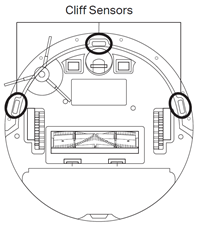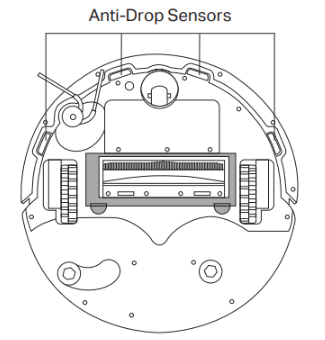Why does TP-Link Robot Vacuum fall down the stairs?
Gli aggiornamenti recenti potrebbero aver esteso l'accesso alle funzionalità discusse in questa FAQ. Visita la pagina di supporto del prodotto, seleziona la versione hardware corretta del dispositivo e controllae la scheda tecnica o la sezione firmware per gli ultimi miglioramenti aggiunti al prodotto. Nota che la disponibilità del prodotto varia a seconda della regione e alcuni modelli potrebbero non essere disponibili nella tua regione.
Introduction
Robot vacuums typically don’t fall down stairs because they’re designed to use downward-facing sensors to detect and avoid stairs. If it happens, it might be caused by the abnormal cliff sensor, which prevents the Robot Vacuum from falling.
Requirements
- A clean cloth to wipe sensor
- Tapo Robot Vacuum
Troubleshooting
The Robot Vacuum’s sensor is set on the bottom of the robot. Typically located beneath the front bumper, featuring a protruding edge.
|
RV20/30 (Max) Series |
RV50 Series |
|
|
|
You may try the following troubleshooting steps:
- Turn the robot vacuum over, and wipe the cliff sensor with a damp cloth.
- Keep the robot vacuum upside down, and press the Start button to check if the main wheels stop spinning after a brief spin and an alarm sound.
Note: The Cliff sensor cannot detect on black floors.
QA
Q1: What can I do to prevent falling when my floor is black?
A1: Before building the map, please use something to block the stairs in your house, then set no-go zones on the map for your stairs or any other places where the robot might fall.
Get to know more details of each function and configuration please go to Download Center to download the manual of your product.