How Can I Put Tapo Motion Sensor in Pairing Mode?
Gli aggiornamenti recenti potrebbero aver esteso l'accesso alle funzionalità discusse in questa FAQ. Visita la pagina di supporto del prodotto, seleziona la versione hardware corretta del dispositivo e controllae la scheda tecnica o la sezione firmware per gli ultimi miglioramenti aggiunti al prodotto. Nota che la disponibilità del prodotto varia a seconda della regione e alcuni modelli potrebbero non essere disponibili nella tua regione.
Note: If your device is mounted on the wall with 3M adhesive, please remove the main body from the mounting bracket first.
1. Pull up the clip on the back. Then twist the cover anticlockwise with your other hand to remove the cover.
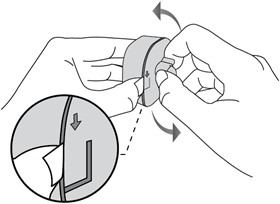
2. Remove the battery insulation tab to power up your sensor if you use it for the first time.
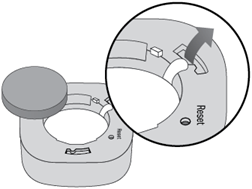
3. Use a pin to press and hold the Reset button for about 5 seconds until the front LED starts blinking.
4. Open the Tapo app, tap + on the upper right corner, and follow app instructions to complete pairing; or press the SYNC button on your Tapo hub to start pairing. After pairing is complete, you can find your device on the home page of the Tapo app.
To get to know more details of each function and configuration please go to Download Center to download the manual of your product.