How to get the log of Tapo Camera
Gli aggiornamenti recenti potrebbero aver esteso l'accesso alle funzionalità discusse in questa FAQ. Visita la pagina di supporto del prodotto, seleziona la versione hardware corretta del dispositivo e controllae la scheda tecnica o la sezione firmware per gli ultimi miglioramenti aggiunti al prodotto. Nota che la disponibilità del prodotto varia a seconda della regione e alcuni modelli potrebbero non essere disponibili nella tua regione.
Here we will introduce the way to get the Tapo Camera’s log.
1) Insert a microSD card into the camera.
2) Open the Tapo app, tap the camera’s model card to enter the camera’s Live View page> tap the icon at the top right corner of the Live View page to go to the Device Settings page> click on Advanced Settings and enable Diagnose. The log file will be stored on the SD card.
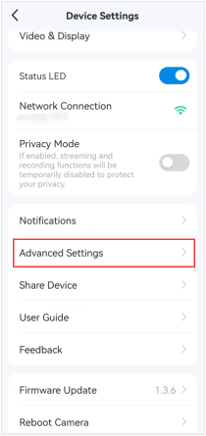
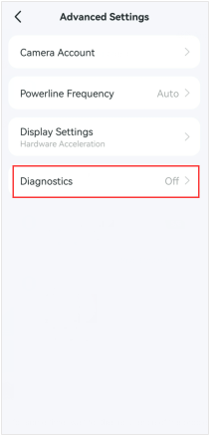

3) Let the camera run for some time and wait for the recurrence of the problem.
4) Plug the SD card into the computer's SD card slot or connect it to the computer via an SD card adapter.
5) Get the log file named ‘diagnose_log’ on the SD card.