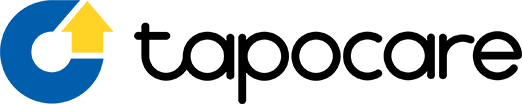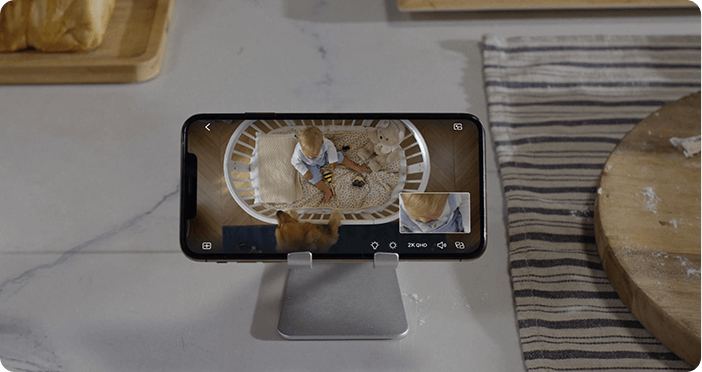Wondering which plan works best for you?
Let’s compare!
| Basic | Premium | |
|---|---|---|
| Cloud Storage | 7-Day Unlimited Event Videos | 30-Day Unlimited Event Videos |
| Notifications with Snapshots | √ | √ |
| Smart Sort | √ | √ |
| Video Summary | √ | √ |
| Weekly Report | √ | √ |
| Detection-triggered Recording | √ | √ |
| Baby Cam-Wonderful Moments* | √ | |
| Baby Cam-Growth Records* | √ | |
| Get Basic | Get Premium |
| Basic | |
|---|---|
| Cloud Storage | 7-Day Unlimited Event Videos |
| Notifications with Snapshots | √ |
| Smart Sort | √ |
| Video Summary | √ |
| Weekly Report | √ |
| Detection-triggered Recording | √ |
| Baby Cam-Wonderful Moments* | |
| Baby Cam-Growth Records* | |
| Get Basic |
| Premium | |
|---|---|
| Cloud Storage | 30-Day Unlimited Event Videos |
| Notifications with Snapshots | √ |
| Smart Sort | √ |
| Video Summary | √ |
| Weekly Report | √ |
| Detection-triggered Recording | √ |
| Baby Cam-Wonderful Moments* | √ |
| Baby Cam-Growth Records* | √ |
| Get Premium |
*Baby-related functions can only be used on Tapo baby cams.
Store Smarter. Search Faster. Protect More.
-
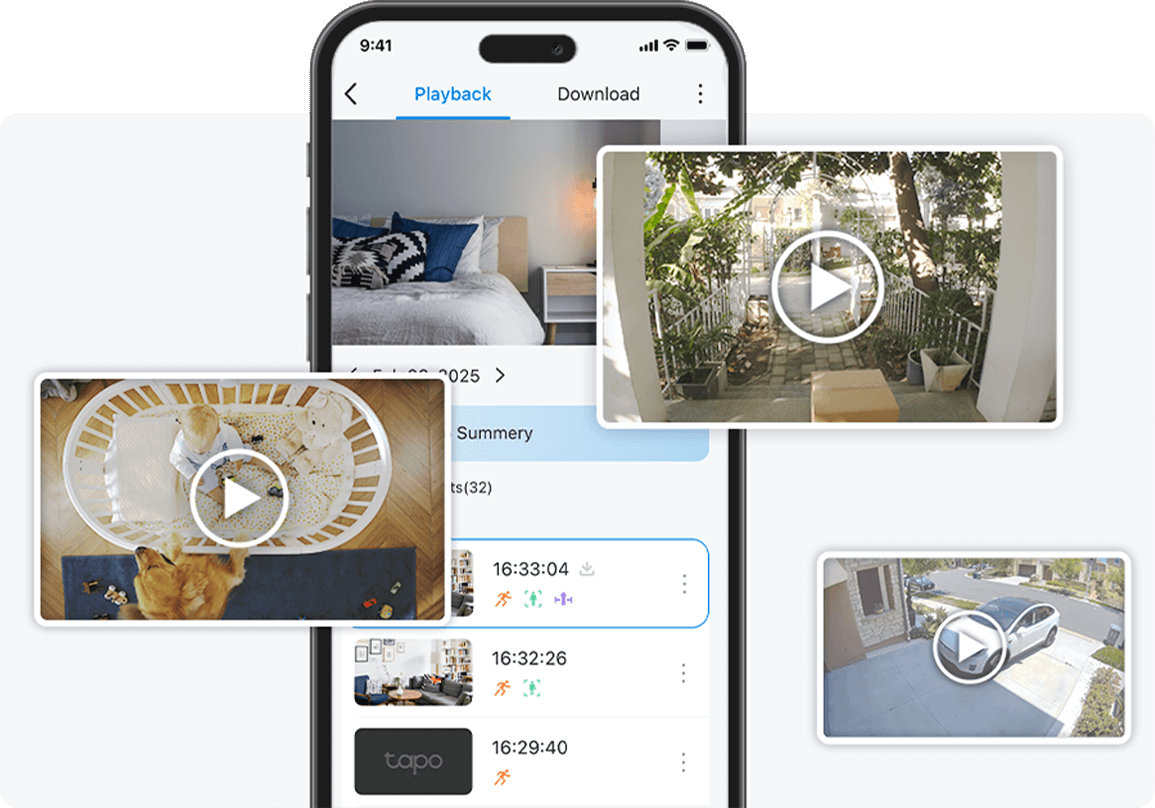
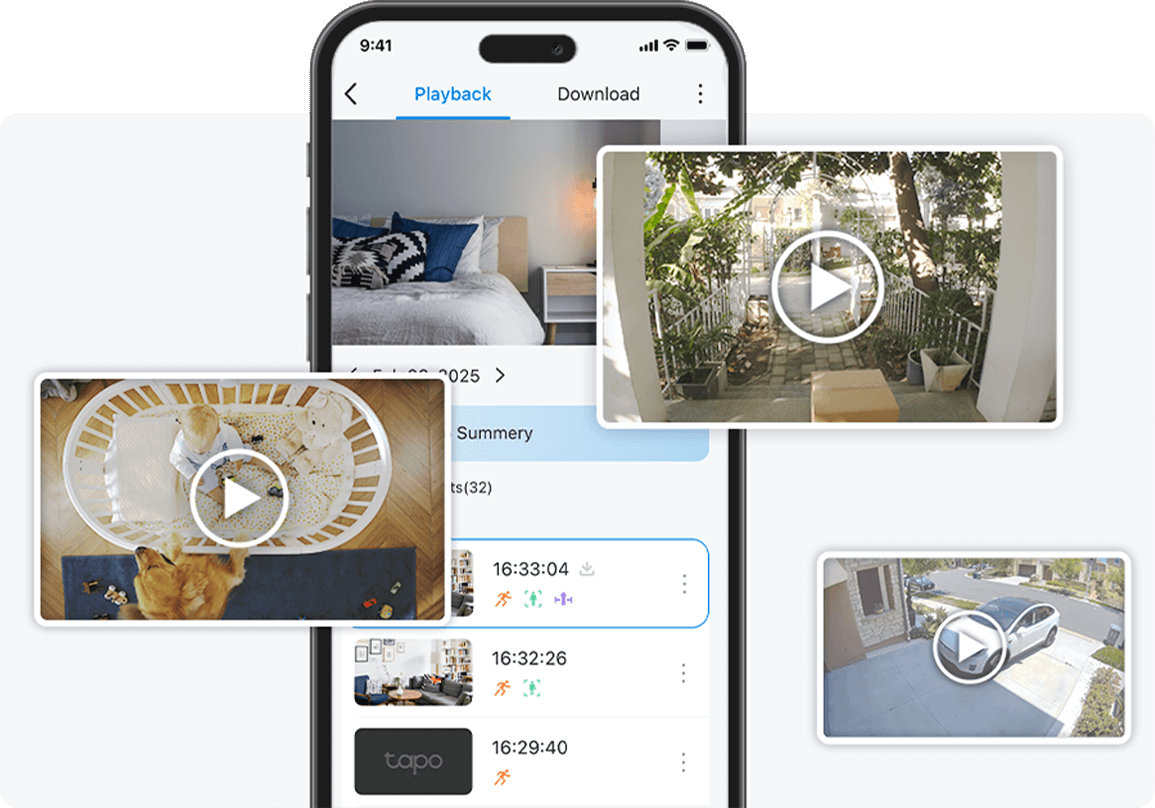
Up to 30-Day Unlimited Video
History Capture Every MomentWith unlimited storage capacity, it records all your events up to 30 days. Review them anytime, anywhere via the Tapo app.
-
Pause
Convenient Video Summary
Save Time and EffortNo need to go through extensive daily footage. Save time and effort by summarizing videos.
-
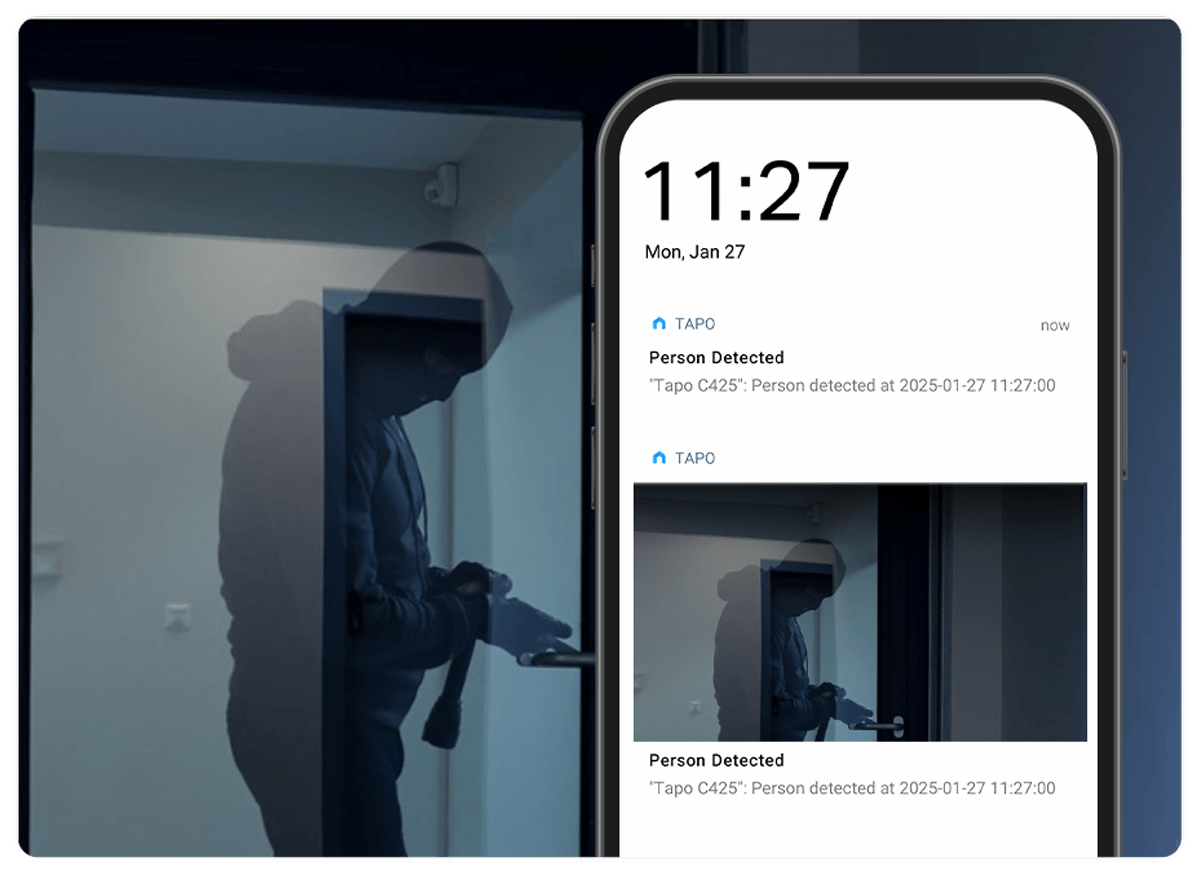
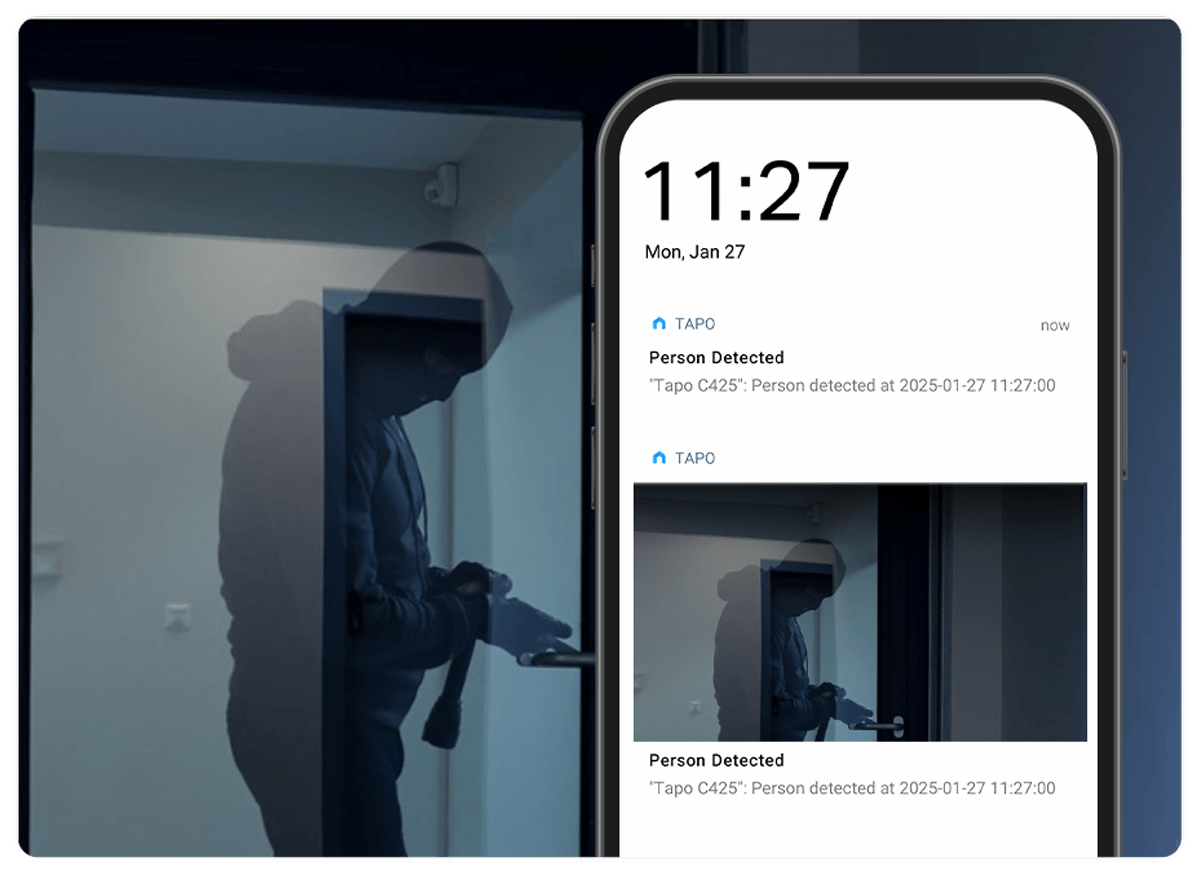
Never be Caught Off Guard
Rich Notifications with SnapshotsGet real-time alerts when your camera detects suspicious activity, complete with snapshots. No need to open the app—stay informed at a glance and save time!
-
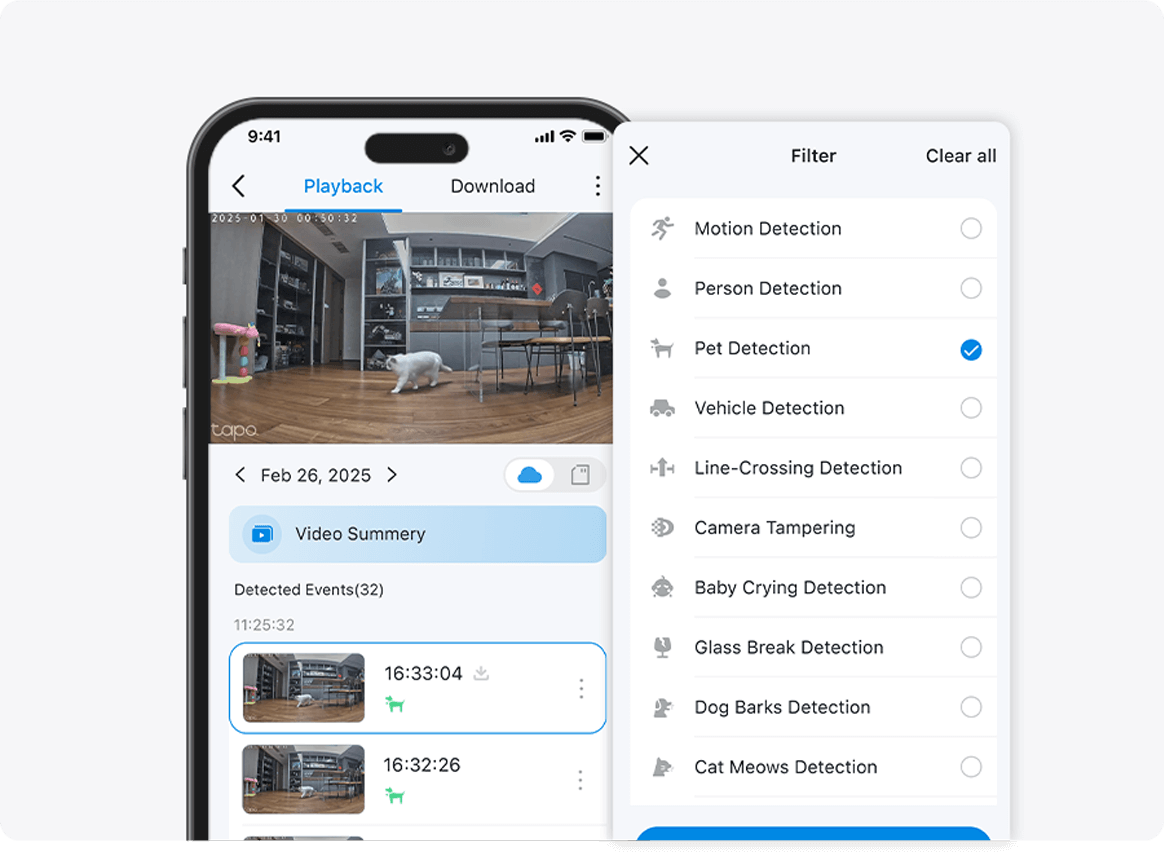
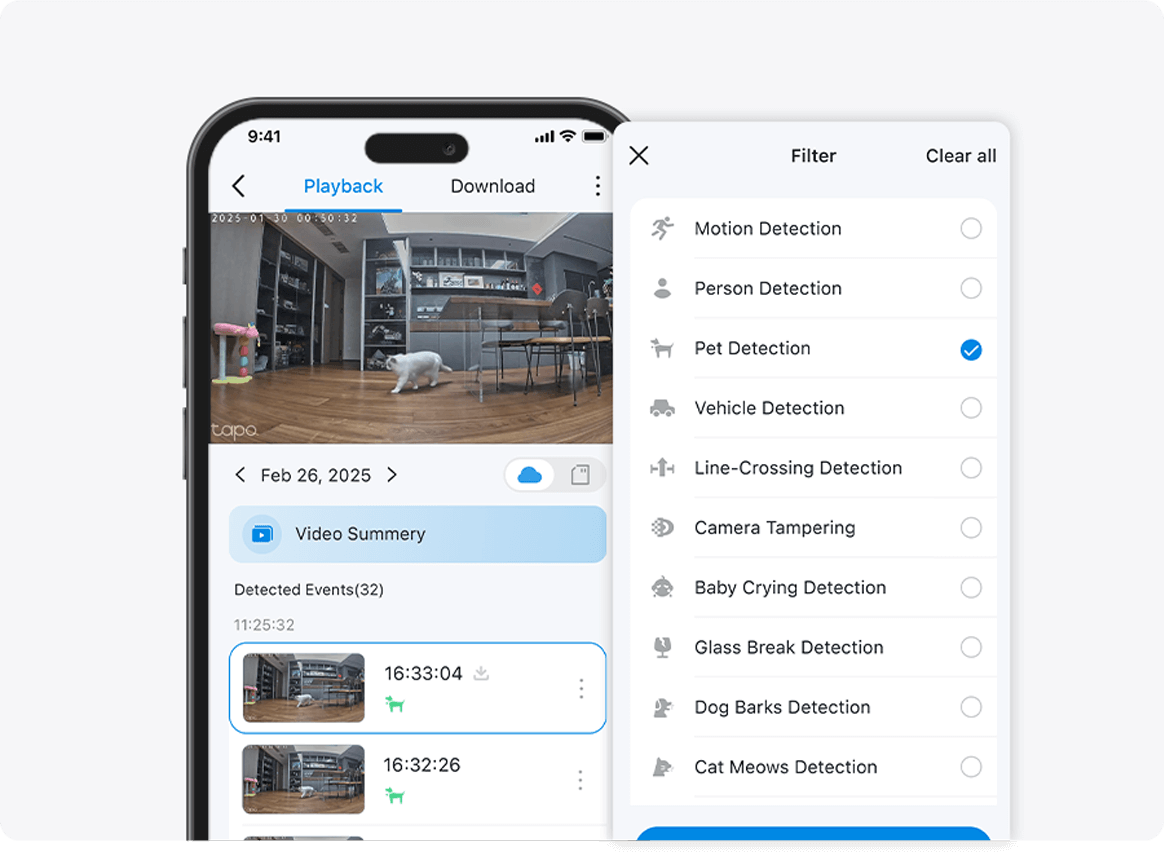
Smart Sort Based on AI Detection
Quick and Easy RetrievalClassify your recorded videos based on smart AI detection (motion, person, pet, vehicle, etc.), allowing for quick and easy retrieval.
-
Visual Weekly Report
Get a visual summary of your weekly monitoring data.
-
Activity Center
See what happened at different camera at each time stage.
-
Baby Milestone Record
With BabySnap's automatic photo capture*, you can easily save and share your baby's most cherished moments.
-
Encrypted Cloud Storage Service
Tapo implements AES 128-bit encryption and TLS 1.2 encryption protocol.
*Baby-related functions can only be used on Tapo baby cams.
Tapo Care is trusted by over 1 million users
Smart, Secure, Easy
Have some questions?
Answers for you!
-
Please refer to the instructions here to subscribe to a Tapo Care Plan: How can I subscribe to a Tapo Care Plan?
-
After paying for the service, launch the TP-Link Tapo app and go to the Me > Tapo Care page, you can find the validity of your Tapo Care plan here.
-
Please refer to the instructions here to add cameras to your Tapo Care plan.
-
Here are the instructions to upgrade or downgrade the Tapo Care subscription.
-
No, one Apple ID / Google ID can only subscribe to one Tapo Care plan. If you need to subscribe to more Tapo Care Premium plans, please visit tapo.tplinkcloud.com/tapo_web to subscribe.
-
If Tapo Care is actively canceled or terminated during the validity period, the subscription fee will not be refunded during the period. If you are a continuous subscription member, you can unsubscribe to Tapo Care, and there will be no charge after your current billing cycle ends. You can refer to the instructions "Tapo Care Cancellation and Refund" to get more details.
-
Please refer to the instructions "Troubleshooting for cloud video recordings of Tapo Camera" to troubleshoot.
-
The maximum length of each clip is 3 minutes. The length of the video clips is related to how long the objects in the video are moving. If no moving object is detected, the camera will stop recording.
-
Please log into the Tapo app with your TP-Link ID, and go to Me > Playback & Download > Select your camera > Select date on the Playback page > tap Cloud icon, then you will be able to access your cloud videos that are no more than 7/30 days.
-
1. For Apple Pay: Turn it off in iCloud payments. The path is: Settings > iTunes Store and App Store > Apple ID > View Apple ID > Account Settings > Subscription.
2. For Google Pay: Turn it off in Google Play's payment function. The path is: Play Store > Sidebar > Subscription.
3. For PayPal or Credit Card: Visit tapo.tplinkcloud.com/tapo_web, log in with your TP-Link ID, and cancel the subscription.
Note: If you use a credit card as a payment method, you may be charged a foreign exchange fee by your credit card company when the charge currency differs from your credit card currency. TP-Link is not responsible for these additional charges.