How do I disable the Anti-theft alarm of my Battery-Powered Camera?
Недавние обновления могли расширить доступ к функциям, обсуждаемым в этом разделе часто задаваемых вопросов. Посетите страницу поддержки вашего продукта, выберите подходящую версию аппаратного обеспечения для вашего устройства и проверьте раздел «Техническое описание» или «Прошивка», чтобы узнать о последних улучшениях, добавленных в ваш продукт. Обратите внимание, что доступность продукта зависит от региона, и некоторые модели могут быть недоступны в вашем регионе.
Tapo battery-powered outdoor camera features the Anti-Theft Alarm to enhance security. When enabled, the camera will trigger a loud alarm if it is moved significantly. Additionally, the camera cannot be manually turned off or reset while the alarm is active, preventing thieves from silencing it or unbinding the device.
Q1: How do I disable the Anti-Theft Alarm?
A1: There are two methods for you to disable/deactivate the Anti-theft Alarm.
Method 1: Switch the Anti-theft Alarm button in the Tapo app.
Launch the Tapo app to tap your camera. -> Tap the gear icon on the top right corner of the live feed page. -> Tap Alarm, then you can find Anti-theft Alarm to disable/enable it.
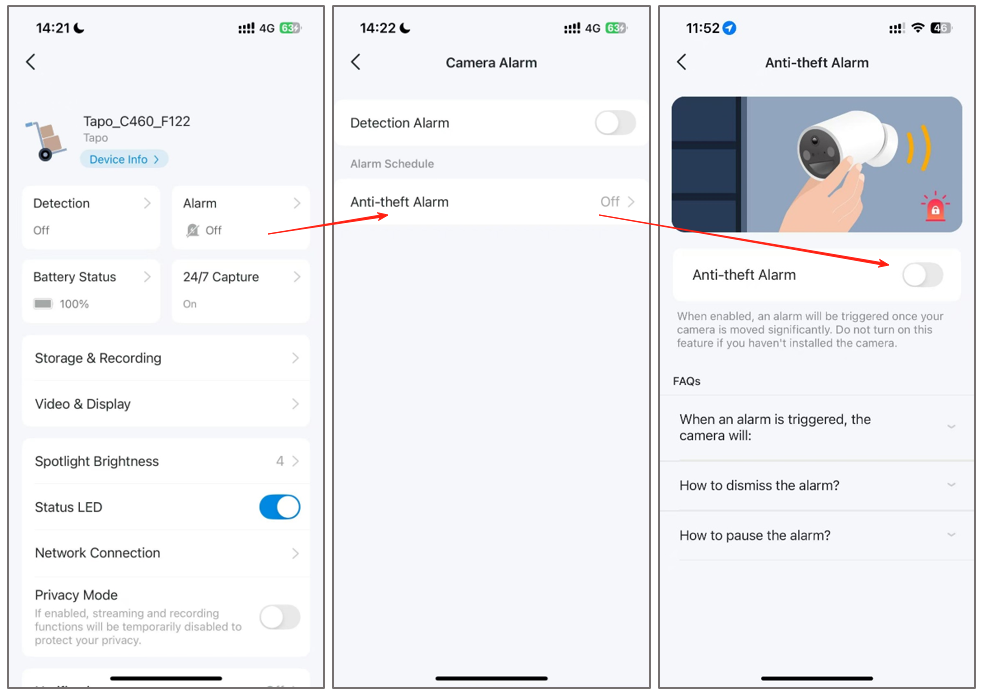
Method 2: Press the power button 10 times within 30 seconds to deactivate the Anti-theft Alarm manually.
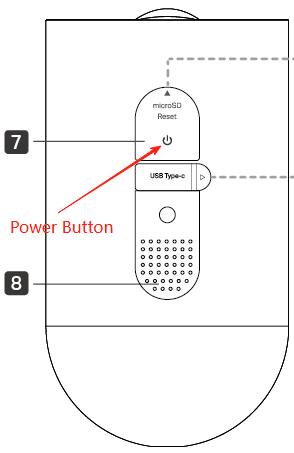
Q2: How does the Anti-Theft Alarm stop?
A2: The alarm will automatically stop after the camera has been still for 15 minutes. However, the alarm will sound again if the camera is moved significantly after that.
If you would like the alarm to stop immediately or just want to disable the alarm, please refer to Q1.
Q3: What happens when the Anti-theft Alarm is triggered?
A3: When the anti-theft alarm is triggered:
- The camera emits the alarm sound on and off in a repeating cycle for 15 minutes to deter theft.
- At the same time, it will send you app notifications about the event. (Please ensure notifications are enabled in the Tapo app)
- Automatically stop the alarm after the camera is still for 15 minutes.
- Keep recording until the alarm stops or the battery dies.
Note:
If you enabled the Anti-theft alarm:
- The camera can’t be powered off until the battery dies.
- The camera is not allowed to be reset.