Otočná/naklápěcí domácí Wi-Fi bezpečnostní kamera
| Tapo C200
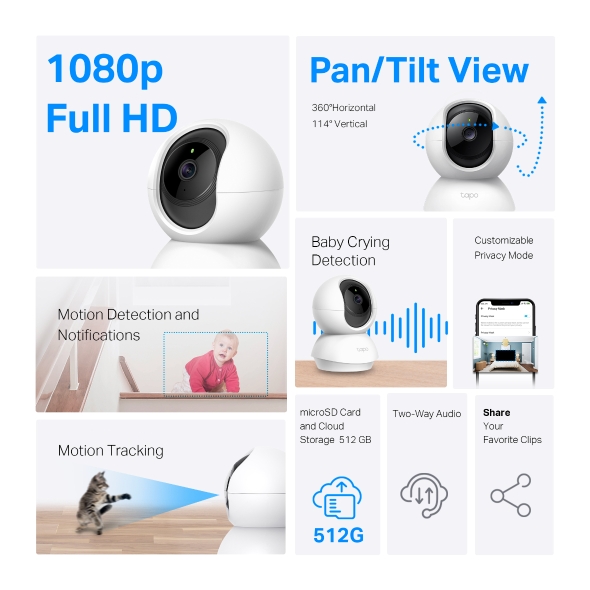



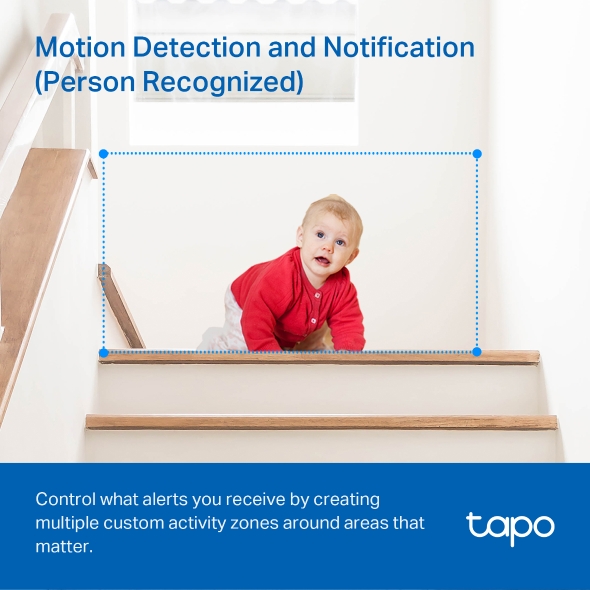

Otočná/naklápěcí domácí Wi-Fi bezpečnostní kamera
Tapo C200- High-Definition Video: The Tapo C200 features 1080p high-definition video, providing users with clear and detailed footage.
- Pan and Tilt: The device offers 360° horizontal and 114° vertical range, enabling complete coverage of the area.
- Night Vision: With advanced night vision up to 40 feet, the Tapo C200 allows users to monitor their homes around the clock.
- Motion Detection and Alerts: The device uses smart motion detection technology to send instant notifications to your phone whenever movement is detected.
- Two-Way Audio: The Tapo C200 comes equipped with a built-in microphone and speaker, allowing users to communicate with family, pets, or warn off intruders.
- Local Storage: The device supports microSD cards up to 512GB for local storage, providing a secure and cost-effective way to store footage.
- Privacy Mode: Users can enable Privacy Mode to stop recording and control when the camera is monitoring and when it's not.
- Easy Setup and Management: With the Tapo app, users can easily set up and manage their Tapo C200, and access live streaming and other controls.
- Voice Control: The Tapo C200 is compatible with Google Assistant and Amazon Alexa, offering hands-free control for users.
- Secure Encryption: The device uses advanced encryption and wireless protocols to ensure data privacy and secure communication between your phone and the device.
Bezpečné. Chytré. Jednoduché.
Mějte přehled o tom, co je nejdůležitější.
Pan/Tilt Wi-Fi bezpečnostní kamera
Tapo C200360° horizontálně
114° vertikálně
Vylepšené 1080p zobrazení
Nahrávejte všechny krásné momenty života ve realistickém Full HD 1080p. Přibližte pro ostrý obraz.
1920 x 1080 px
Detekce pláče dítěte s pokročilým nočním viděním
Vaše druhé oči a uši
S vestavěným pokročilým nočním viděním a detekcí pláče dítěte posiluje Tapo Cam péči o vaše dítě 24 hodin denně.
Detekce pláče dítěte
Jasné noční vidění (až 9 m)
Detekce pohybu a oznámení
Přizpůsobte si zóny aktivit
pro důležitá upozornění
Ovládejte, jaká upozornění dostáváte, tím, že vytvoříte více vlastních zón aktivit kolem důležitých oblastí.
Detekce pohybu
Přizpůsobitelné zóny aktivit
Přesné sledování pohybu
Mějte oči na akci
Když je detekován pohyb, kamera sleduje a drží objekt v zorném poli.
Obousměrný audio přenos
Používejte čistý obousměrný zvuk k komunikaci s rodinou, spolubydlícími nebo dokonce se zvířaty.
Coco, ne!
Sedni!
Chraňte své soukromí
od samého začátku
Zóna soukromí
Nastavte přizpůsobitelné blokovací zóny, aby některé prostory nebyly nahrávány a nemuseli jste se obávat úniku osobních momentů.
Sdílení Tapo
-
Zábavné videoklipy
Sdílejte cenné momenty s rodinou nebo hosty.
-
Zařízení Tapo
Sdílejte vaše bezpečnostní zařízení Tapo s rodinou nebo hosty.
Flexibilní možnosti úložiště
Ukládejte nahraná videa na microSD kartu† (až 512 GB) nebo využijte cloudové úložiště Tapo Care‡.
Tapo Care‡
microSD karta† (až 512 GB)
Walk You Through Setup Step by Step
-
1
 Stáhněte a otevřete aplikaci
Stáhněte a otevřete aplikaci -
2
 Stiskněte plus (+) a zadejte chytré zařízení.
Stiskněte plus (+) a zadejte chytré zařízení. -
3
 Najděte zařízení a připojte.
Najděte zařízení a připojte. -
4
 Pojmenujte zařízení a vyberte místnost ve které se nachází.
Pojmenujte zařízení a vyberte místnost ve které se nachází. -
5
 Vše je připraveno!
Vše je připraveno!
Watch the whole setup process in the whole
-
Downloading a Recorded Clip from a Tapo Camera
Tapo C200
-
How to Reset Your Tapo Pan&Tilt Wi-Fi Camera: Tapo C200/Tapo C210/ TC70
Tapo C200
-
How to Install microSD Card for Tapo Pan&Tilt Wi-Fi Camera: Tapo C200/Tapo C210/ TC70
Tapo C200
-
How to Setup Tapo Wireless Camera with VIGI NVR
Tapo C200
-
Quick Tips: How to Link your TP-Link Tapo Account to Google Assistant
Tapo C200
-
Quick Tips - Adjusting the Video Quality on a Tapo Camera
Tapo C200
-
Tapo Smart Camera Unboxing and Configuration Video
Tapo C200
-
Quick Tips: How to Link you TP-Link Tapo Account to Amazon Alexa
Tapo C200
-
How to Mount Your Tapo Pan&Tilt Wi-Fi Camera to a Wall: Tapo C200/Tapo C210/ TC70
Tapo C200
Specifikace
Ke stažení
Videa
FAQ
- Jakou aplikaci pro Windows/Mac použít k ovládání Tapo? (RTSP/ONVIF)
- How to reduce noise on Tapo cameras
- How can I find the IP address of my Tapo&Kasa camera
- How to view continuous recordings of Tapo & Kasa Cameras/Doorbell on Tapo app
- What should I do if the video image is upside down on my Tapo or Kasa Camera?
- Co mám dělat když, nemohu najít kameru v aplikaci TAPO?
- Where can I find detection recordings of Tapo & Kasa cameras on the Tapo app?
- How to update the firmware of the Tapo&Kasa devices on the Tapo App
- How to remove my Tapo&Kasa smart device when it is offline
- How to use the Pan & Tilt function of the Tapo / Kasa cameras on the Tapo App
We use cookies and browser activity to improve your experience, personalize content and ads, and analyze how our sites are used. For more details, please read our Privacy Policy.
Vaše možnosti ochrany soukromí
We use cookies and browser activity to improve your experience, personalize content and ads, and analyze how our sites are used. For more details, please read our Privacy Policy.
Základní soubory Cookies
These cookies are necessary for the website to function and cannot be deactivated in your systems.
Tapo
JSESSIONID, tapo_privacy_base, tapo_privacy_marketing,tapo_top-banner, tapo_popup-right-bottom, tapo_popup-right-middle, tapo_popup-center, tapo_popup-bottom
Youtube
id, VISITOR_INFO1_LIVE, LOGIN_INFO, SIDCC, SAPISID, APISID, SSID, SID, YSC, __Secure-1PSID, __Secure-1PAPISID, __Secure-1PSIDCC, __Secure-3PSID, __Secure-3PAPISID, __Secure-3PSIDCC, 1P_JAR, AEC, NID, OTZ
Analysis and Marketing Cookies
Analysis cookies enable us to analyze your activities on our website in order to improve and adapt the functionality of our website.
The marketing cookies can be set through our website by our advertising partners in order to create a profile of your interests and to show you relevant advertisements on other websites.
Google Analytics & Google Tag Manager & Google Optimize
_gid, _ga_<container-id>, _ga, _gat_gtag_<container-id>
Crazy Egg
cebsp_, _ce.s, _ce.clock_data, _ce.clock_event, cebs


