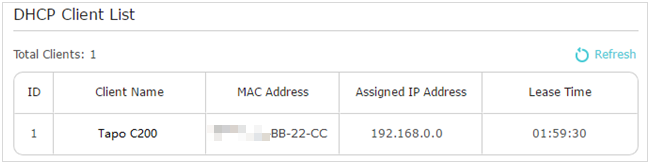How can I find the IP address of my Tapo&Kasa camera
Последните актуализации може да са разширили достъпа до функциите, обсъдени в Често Задавани Въпроси. Посетете страницата за поддръжка на вашия продукт, изберете правилната версия на хардуера за вашето устройство и проверете информационния лист или секцията за фърмуер за най-новите подобрения, добавени към вашия продукт. Моля, обърнете внимание, че наличността на продукта варира в зависимост от региона и някои модели може да не са налични във вашия регион.
Note: Some Tapo battery cameras or doorbells need to work with the hub and can't connect to the router directly, which do not have IP address.
There are two methods to find the IP address of the camera.
Here we take Tapo C200 as an example.
Method 1: Via Tapo app
1. On the Tapo app> Home page, tap your camera model card to go to the Live View page (or you can click on Cameras tab>tap Manage on your camera model to go to the Live View page).

2. On the Live View page, tap the icon at the top right corner to enter the Device Settings page.

3. Tap Device Info and then you can find the IP address of your camera.


Method 2: Via the web management page of your router
Here we take the TP-Link router Archer C7 as an example.
1. Log in to the management page of your router.
2. Go to Advanced > Network > DHCP Server and locate the DHCP Client List section to find the IP address of your camera.