How to replace the main brush of Tapo Robot Vacuum
Последните актуализации може да са разширили достъпа до функциите, обсъдени в Често Задавани Въпроси. Посетете страницата за поддръжка на вашия продукт, изберете правилната версия на хардуера за вашето устройство и проверете информационния лист или секцията за фърмуер за най-новите подобрения, добавени към вашия продукт. Моля, обърнете внимание, че наличността на продукта варира в зависимост от региона и някои модели може да не са налични във вашия регион.
You may refer to either this video or the steps below:
Replace the main brush every 6-12 months.
Step 1. Turn the robot vacuum over, then unlatch and remove the main brush cover.
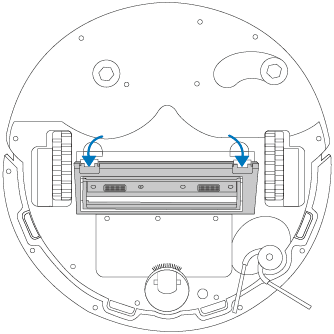
Step 2. Remove the main brush and install a new one.
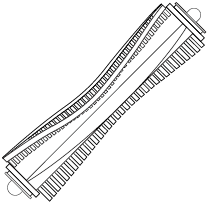
Step 3. Press on the main brush cover and listen for a click to lock it in place.
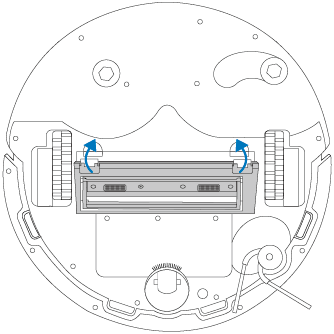
Replace the main brush every 6-12 months.
Step 1. Turn the robot vacuum over, then unlatch and remove the main brush cover.
Note: If you have installed the mopping attachment, uninstall it from the robot vacuum first.

Step 2. Remove the main brush and install a new one.

Step 3. Press on the main brush cover to lock it in place.

Replace the main brush every 6-12 months.
Step 1. Turn the robot vacuum over, then unlatch and remove the main brush cover.

Step 2. Remove the main brush and install a new one.

Step 3. Press on the main brush cover to lock it in place.

Replace the main brush every 6-12 months.
Step 1. Turn the robot vacuum over, then unlatch and remove the main brush cover.

Step 2. Remove the main brush and install a new one.

Step 3. Press on the main brush cover to lock it in place.

Replace the main brush every 6-12 months.
Step 1. Turn the robot vacuum over, then unlatch and remove the main brush cover.

Step 2. Remove the main brush and install a new one.

Step 3. Press on the main brush cover to lock it in place.
