How to replace the filter of Tapo Robot Vacuum
Последните актуализации може да са разширили достъпа до функциите, обсъдени в Често Задавани Въпроси. Посетете страницата за поддръжка на вашия продукт, изберете правилната версия на хардуера за вашето устройство и проверете информационния лист или секцията за фърмуер за най-новите подобрения, добавени към вашия продукт. Моля, обърнете внимание, че наличността на продукта варира в зависимост от региона и някои модели може да не са налични във вашия регион.
Replace the filter every 2-4 months.
Step 1. Remove the cover and take out the dustbin.
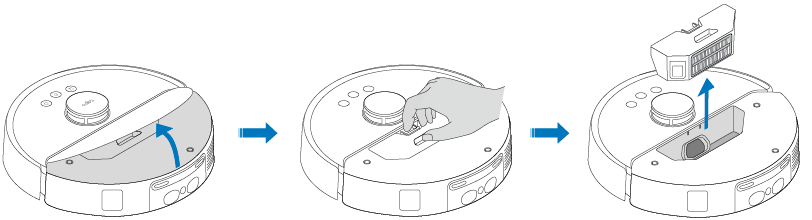
Step 2. Remove the filter from the dustbin and replace it with a new one.
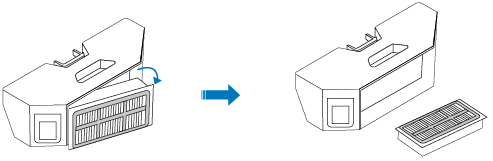
Replace the filter every 3-6 months.
Step 1. Remove the dustbin.

Step 2. Open the lid.

Step 3. Remove the filter and install a new one.

Replace the filter every 3-6 months.
Step 1. Remove the dustbin and water tank.


Step 2. Remove the dustbin and open the lid.

Step 3. Remove the filter and install a new one.

Replace the filter every 3-6 months.
Step 1. Remove the dustbin and water tank.


Step 2. Remove the dustbin and open the lid.

Step 3. Remove the filter and install a new one.

Replace the filter every 3-6 months.
Step 1. Remove the dustbin.

Step 2. Remove the dustbin and open the lid.

Step 3. Remove the filter and install a new one.

Replace the filter every 3-6 months.
Step 1. Remove the dustbin and water tank.


Step 2. Remove the dustbin and open the lid.

Step 3. Remove the filter and install a new one.

Replace the filter every 3-6 months.
Step 1. Remove the dustbin and water tank.


Step 2. Remove the dustbin and open the lid.

Step 3. Remove the filter and install a new one.

Replace the filter every 3-6 months.
Step 1. Remove the dustbin.

Step 2. Remove the dustbin and open the lid.

Step 3. Remove the filter and install a new one.
