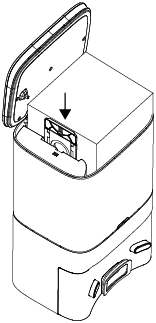How to replace the dust bag of Tapo Robot Vacuum
Najnowsze aktualizacje mogą rozszerzyć dostęp do funkcji opisywanych w tym poradniku FAQ. Odwiedź stronę wsparcia swojego produktu, wybierz jego poprawną wersję sprzętową i sprawdź, czy w Karcie katalogowej lub sekcji Oprogramowanie zostały dodane poprawki do najnowszego oprogramowania Twojego urządzenia. Prosimy mieć na uwadze, że dostępność produktu różni się w zależności od regionu i pewne modele mogą nie być dostępne w Twojej lokalizacji.
You may refer to either this video or the steps below:
Replace the dust bag when it is full.
Step 1. Pull the base cover out from the opening at the bottom.
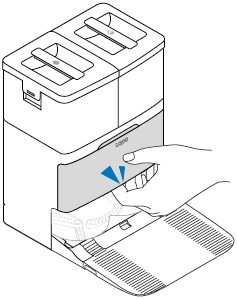
Step 2. Pull up the handle of the dust bag to remove it.
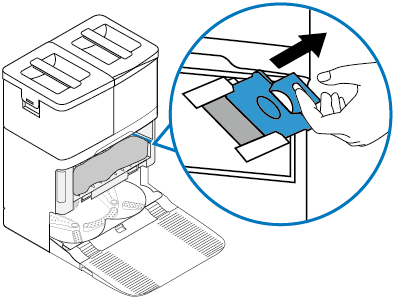
Step 3. Throw away the used dust bag when it is full.
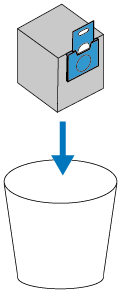
Step 4. Install a new dust bag and put the cover back on.
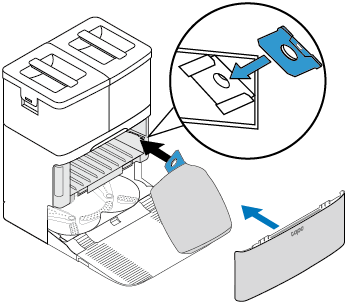
Replace the dust bag when it is full.
Step 1. Open the top cover and pull up the handle of the dust bag to remove.

Step 2. Throw away the used dust bag when it is full.

Step 3. Install a new dust bag and put the cover back on.
Note: Put the cover back on each time you open it, especially before emptying.

Replace the dust bag when it is full.
Step 1. Open the top cover and pull up the handle of the dust bag to remove it.
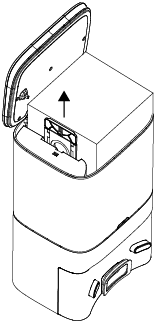
Step 2. Throw away the used dust bag.
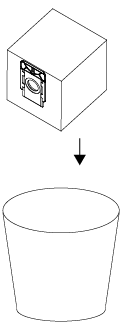
Step 3. Install a new dust bag and replace the cover.