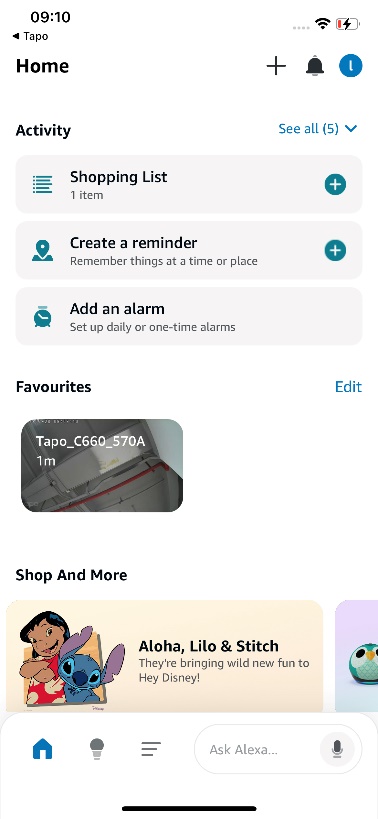How to use Alexa Snapshot with Tapo Cameras
Недавние обновления могли расширить доступ к функциям, обсуждаемым в этом разделе часто задаваемых вопросов. Посетите страницу поддержки вашего продукта, выберите подходящую версию аппаратного обеспечения для вашего устройства и проверьте раздел «Техническое описание» или «Прошивка», чтобы узнать о последних улучшениях, добавленных в ваш продукт. Обратите внимание, что доступность продукта зависит от региона, и некоторые модели могут быть недоступны в вашем регионе.
Brief Introduction
Alexa Snapshot is an Amazon feature designed to help users quickly monitor and control their smart home devices. Once enabled, Alexa can provide a snapshot of the footage from connected devices. This allows users to track their smart home at a glance without having to open multiple apps or check each device individually.
How to use Alexa Snapshot with Tapo Cameras
Step1. Open the Tapo app. Tap Me > Third-Party Services > Amazon Alexa > Tapo Skill, turn on the Snapshot. The location of Me button may vary by app version. It is located either in the bottom right corner or top left corner of the app.
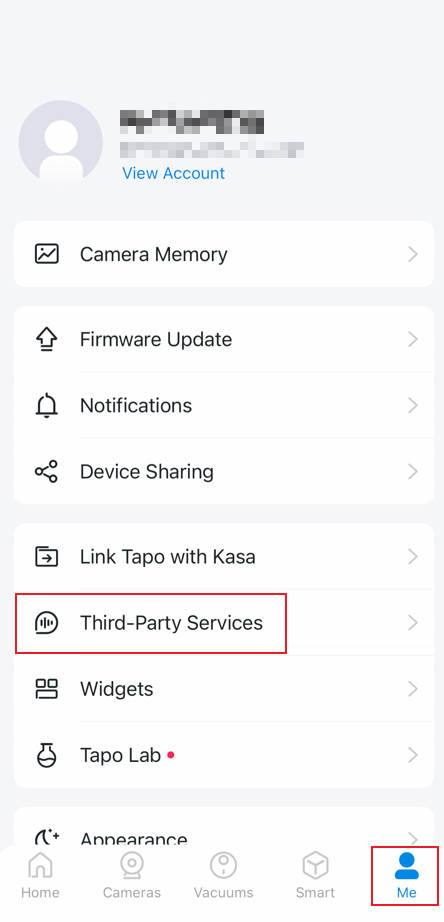
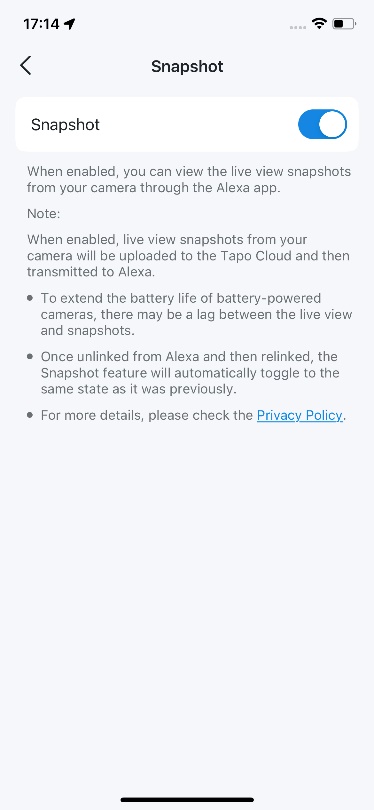
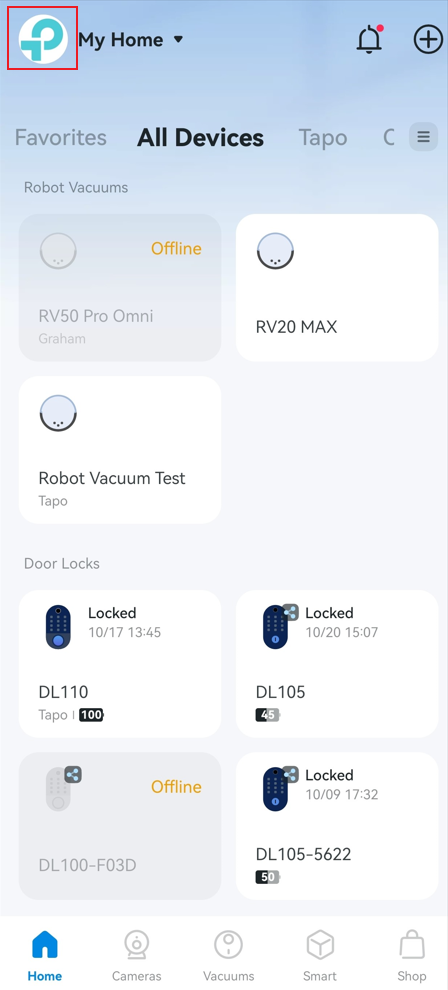
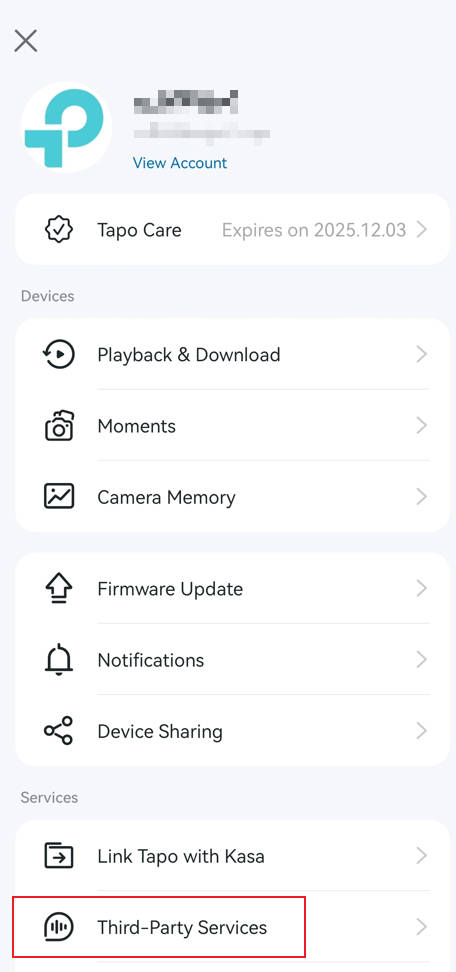
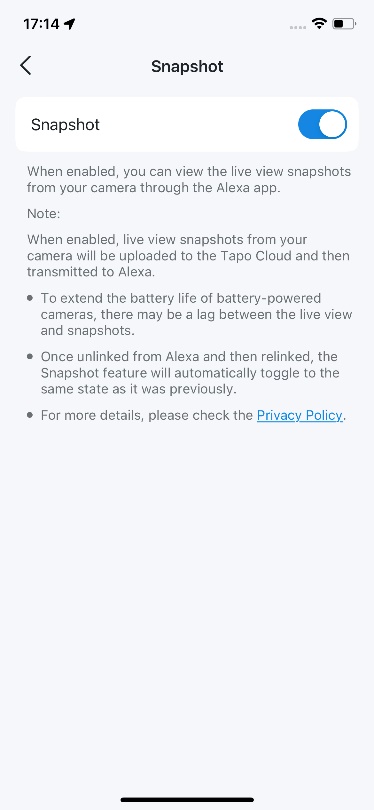
Step2. (If you have already added the device to Alexa, skip this step.) Open the Amazon Alexa app. Tap Devices, then tap the + icon to add your device to Alexa.
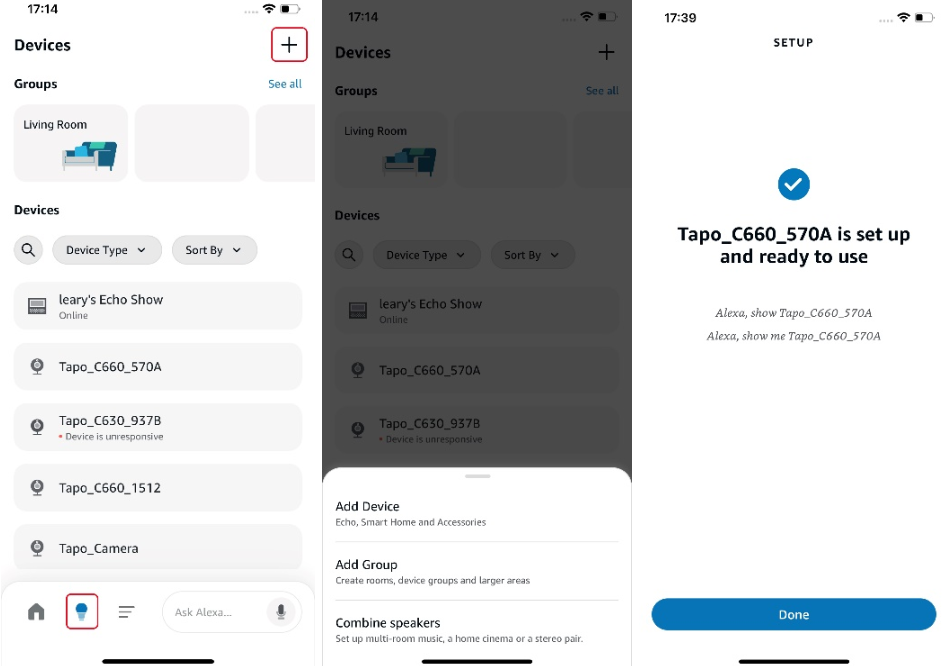
Step3. Back to Home page, tap Add favourites and then choose your device.
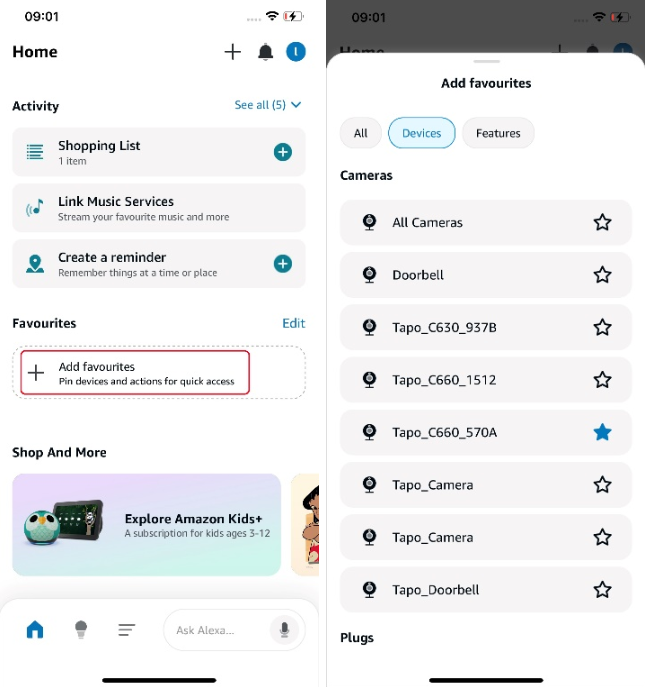
Step4. Get the snapshot by:
- Watching live feed from the Alexa app
- Watching live feed from Echo Show/Dot
- Talking to Echo Show/Dot: ”Alexa, discover devices.”
And then the snapshot will appear.