How to adjust Image Style and Image Brightness on Tapo Camera
Es posible que las actualizaciones recientes hayan ampliado el acceso a las funciones descritas en estas preguntas frecuentes. Visita la página de soporte de tu producto, selecciona la versión de hardware correcta de tu dispositivo y consulta la hoja de datos (Datasheet) o la sección de firmware para ver las últimas mejoras añadidas a tu producto. Ten en cuenta que la disponibilidad de los productos varía según la región y es posible que algunos modelos no estén disponibles en tu zona.
Introduction
The image style feature applies predefined parameters to adjust color in the camera output. The brightness control allows manual adjustment of overall exposure. This article provides instructions for configuring both image style and brightness settings on Tapo cameras.
Configuration
Step 1. On the Tapo app home screen, tap your device card, then tap the gear icon in the top right to open Device Settings.
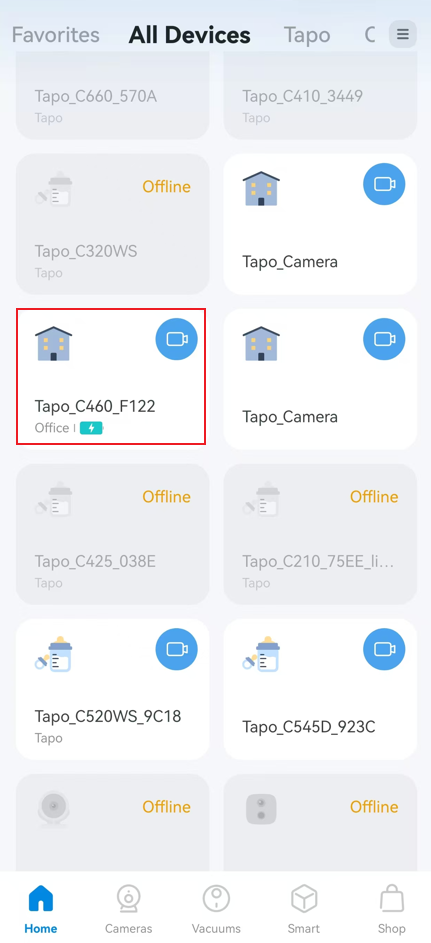
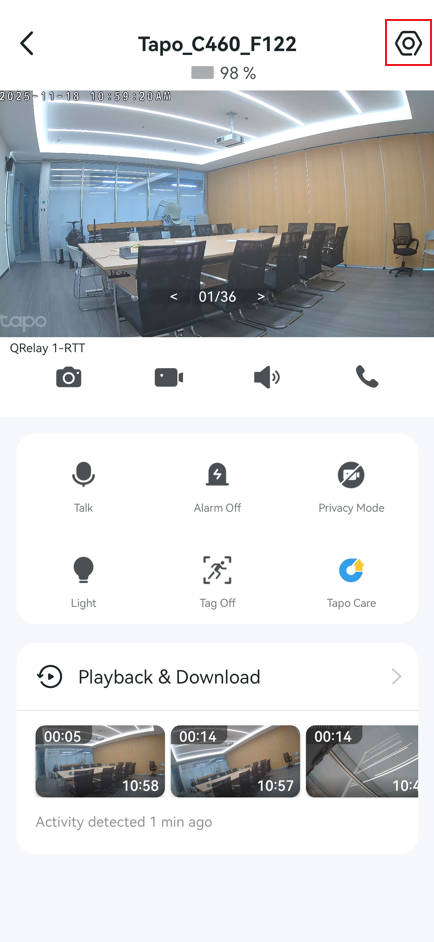
Step 2. Navigate to Video & Display > Image Settings to select an image style and adjust image brightness.
- Image Style offers four options: Original, Cool, Warm, and Soft.
- Brightness is adjustable from 1% to 100%.
Note: Image style is related to color and thus applies only to full-color images. Excessive brightness may cause loss of some picture details.
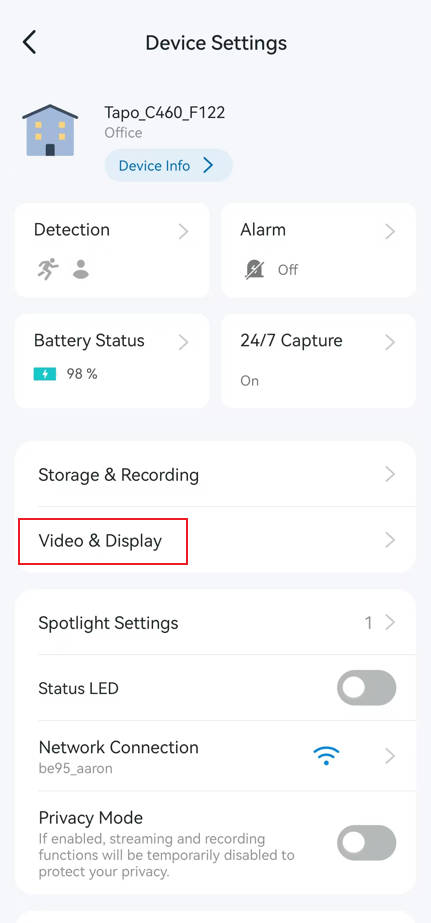
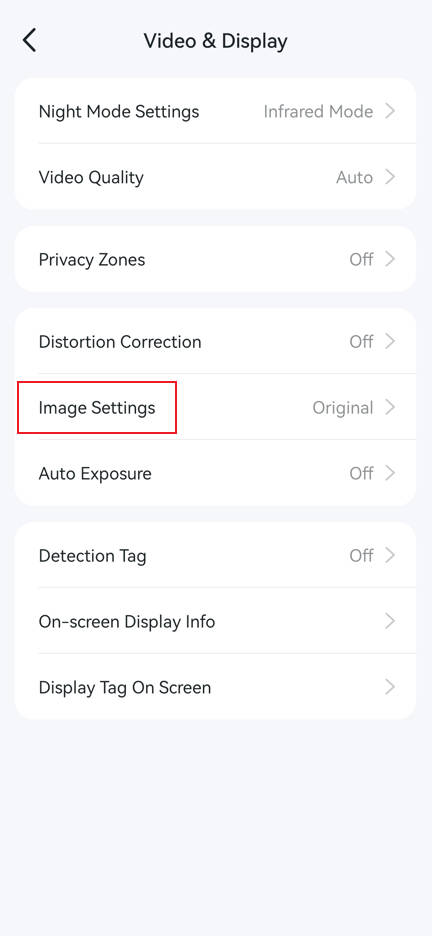
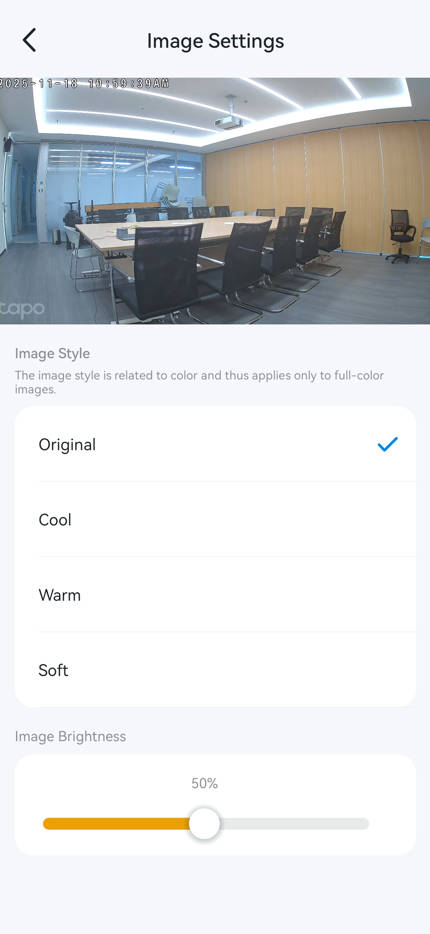


Get to know more details of each function and configuration please go to Download Center to download the manual of your product.