Security Sensor Starter Kit
| Tapo T31 KIT
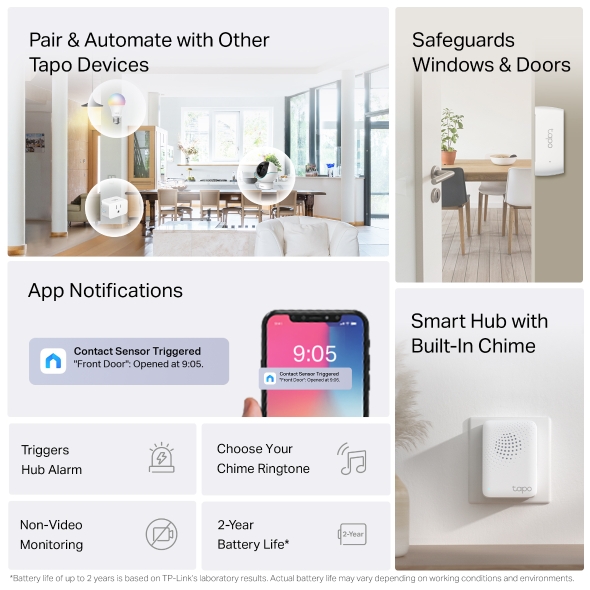





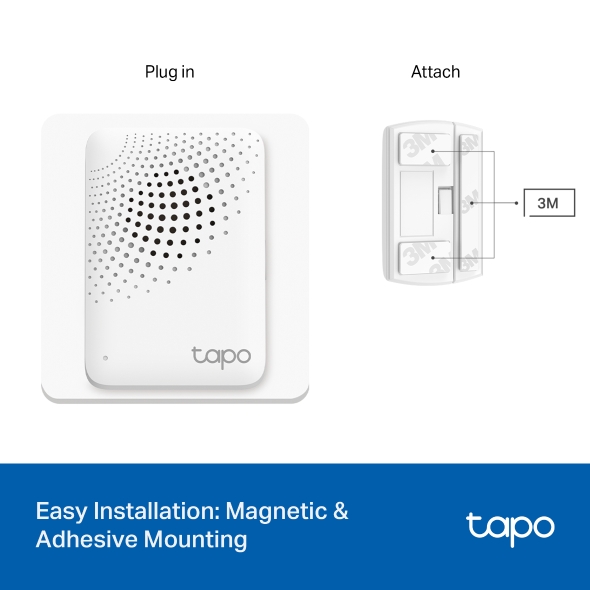
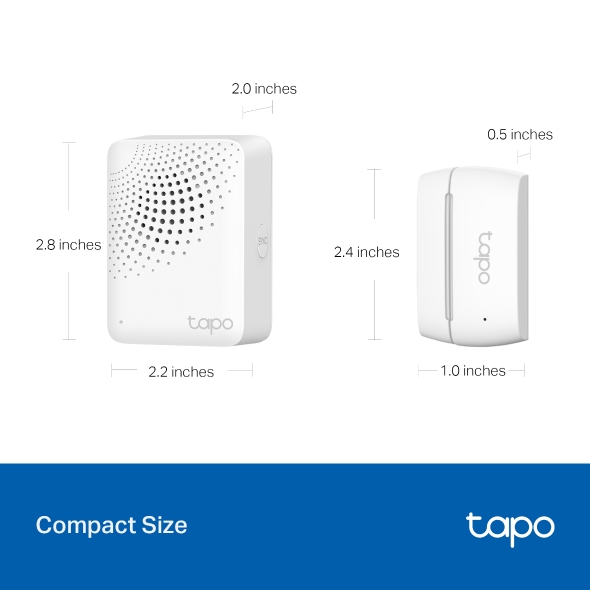

Security Sensor Starter Kit
Tapo T31 KIT- Window/Door Safeguard - Monitors the opening & closing of windows, doors, cabinets, the fridge, or the mailbox in real time.
- Smart Action Support - Connect the actions with other smart devices for a smarter home.
- Instant Alerts & App Notification - Triggers alarm to warn unwanted visitors and sends you notifications.
- Easy Installation - Place the sensors whereever you need with our tool-less installation.
Secure, Detect & Automate with Smart Sensors
Security Sensor Starter Kit
Tapo T31 KIT



Tapo Devices
Hub Alarm
Monitoring
Chime Ringtone
Battery Life*
*Battery life of up to 2 years is based on TP-Link's laboratory results. Actual battery life may vary depending on working conditions and environments.
Door & Window Safeguard
No more second-guessing. Simply check the status of your windows and doors from anywhere with the Tapo app.
Tapo Hub: Effortless Connections, Extended Battery Life
The Tapo Hub acts as the central hub for your smart home, efficiently connecting sensors, switches, and buttons. By utilizing an ultra-low power wireless protocol, connected devices' battery life last up to 10x longer.*
*Based on Tapo's laboratory results, actual effect may vary depending on working conditions and environments.
Integrated Security: Tapo Sensors and Cameras in Sync
When a door or window opens, paired Tapo pan/tilt cameras instantly track the intruder and activate an alarm.
Contact Sensor
Smart Sensor & Lighting Synergy:
Automated Room Lighting
Pair the contact sensor with smart lighting fixtures to automatically illuminate closets, laundry rooms, and other areas when you open the door.
Secure Your Home with Alarms & Real-Time Notifications
For enhanced security, the contact sensor activates a 90dB alarm on the Tapo hub and an app notification upon detecting unusual activity. Review the activity log in the Tapo app for specific detection times from anywhere, at anytime.
Easy Installation: Magnetic & Adhesive Mounting
Install sensors anywhere – no tools necessary. Contact sensors attach to doors or windows with 3M adhesive.
Compact Size
The sensors fit anywhere discreetly: their compact size allows for flexible, inconspicuous placement.
Walk You Through Setup Step by Step
-
1
 Download and open Tapo App
Download and open Tapo App -
2
 Tap Plus (+) to add your smart device
Tap Plus (+) to add your smart device -
3
 Look for your device and connect
Look for your device and connect -
4
 Name the device and choose the room it’s in
Name the device and choose the room it’s in -
5
 Congratulations! You’ve now completed the configuration
Congratulations! You’ve now completed the configuration
Specifications
• Alexa
• Google Assistant
Downloads
FAQ
- How can I delete my TP-Link cloud account?
- How to set up routines for Tapo devices via Alexa app
- Why cannot I receive the SMS verification code from Tapo app?
- How to unlink third-party accounts from your TP-Link ID
- Tapo/Kasa Devices are showing offline after changing or resetting the router.
- How to configure the Notification feature for the Tapo & Kasa devices on the Tapo app
- General Questions about Tapo/Kasa Geofencing
- How to check and improve the network connection stability of Tapo&Kasa smart devices
- How to connect Tapo / Kasa smart device to Google Home
- Cannot make TP-Link smart devices work with Google Home
Welcome to Our Website! If you stay on our site, we and our third-party partners use cookies, pixels, and other tracking technologies to better understand how you use our site, provide and improve our services, and personalize your experience and ads based on your interests. Learn more in your privacy choices.
Your Privacy Choices
As explained further in our website Privacy Policy, we allow certain advertising partners to collect information from our website through cookies and similar technologies to deliver ads which are more relevant to you, and assist us with advertising-related analytics (e.g., measuring ad performance, optimizing our ad campaigns). This may be considered "selling" or "sharing”/disclosure of personal data for “targeted advertising” as defined by certain U.S. state laws. To opt out of these activities, press “Opt Out” below. If the toggle below for “Targeted Advertising and ‘Sale’ Cookies” is to the left, you are already opted out and you can close these preferences.
Please note that your choice will apply only to your current device/browser. You must indicate your choice on each device and browser you use to access our website. If you clear your cookies or your browser is set to do so, you must opt out again.
Necessary Cookies
These cookies are necessary for the website to function and cannot be switched off.
Tapo
JSESSIONID, tapo_privacy_base, tapo_privacy_marketing,tapo_top-banner, tapo_popup-right-bottom, tapo_popup-right-middle, tapo_popup-center, tapo_popup-bottom
Youtube
id, VISITOR_INFO1_LIVE, LOGIN_INFO, SIDCC, SAPISID, APISID, SSID, SID, YSC, __Secure-1PSID, __Secure-1PAPISID, __Secure-1PSIDCC, __Secure-3PSID, __Secure-3PAPISID, __Secure-3PSIDCC, 1P_JAR, AEC, NID, OTZ
Targeted Advertising and “Sale” Cookies
These cookies allow targeted ads or the “sale” of personal data (toggle to the left to opt out).
Analytics cookies enable us to analyze your activities on our and other websites in order to improve and adapt the functionality of our website and our ad campaigns.
Advertising cookies can be set through our website by our advertising partners in order to create a profile of your interests and to show you relevant advertisements on other websites.
Google Analytics & Google Tag Manager & Google Optimize
_gid, _ga_<container-id>, _ga, _gat_gtag_<container-id>
Crazy Egg
cebsp_, _ce.s, _ce.clock_data, _ce.clock_event, cebs


