FAQs
How to Enter Pairing Mode for a Tapo Smart Button
11-10-2023
16,506
To enter Pairing Mode, please refer to the steps below.
1. Hold the main body of the Smart Button by the small tabs to prevent rotation. Then, twist the cover counterclockwise and remove.
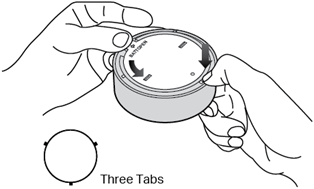
2. Remove the battery insulation tab if using your Tapo Smart Button for the first time.
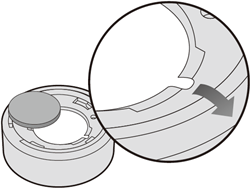
3. Press and hold the button for 5 seconds. Then, quickly press the button 3 times while the LED is solid on. The LED will then begin to blink.
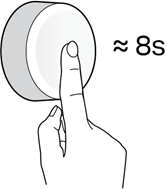
4. Open the Tapo app, tap the + icon in the upper-right corner, then follow the in-app instructions to complete pairing (or press the SYNC button on your Tapo hub to begin pairing).
After pairing is complete, you will be able to find your device on the home screen of the Tapo app.