How to clean the charging contacts of Tapo Robot Vacuum
การอัปเดตล่าสุดอาจมีการขยายการเข้าถึงฟีเจอร์ต่าง ๆ ที่กล่าวถึงในคำถามที่พบบ่อยนี้ โปรดไปที่หน้าการสนับสนุนผลิตภัณฑ์ของคุณ เลือกเวอร์ชันฮาร์ดแวร์ที่ถูกต้องของอุปกรณ์ และตรวจสอบเอกสารประกอบผลิตภัณฑ์หรือข้อมูลเฟิร์มแวร์เพื่อดูรายละเอียดการปรับปรุงที่เพิ่มเข้ามาในผลิตภัณฑ์
You may refer to either this video or the steps below:
Clean once a month.
Step 1. Power off the robot vacuum and dock.
Step 2. Wipe the charging contacts with a clean, damp cloth, then dry them with a dry cloth. If necessary, use an alcohol-dampened cloth.
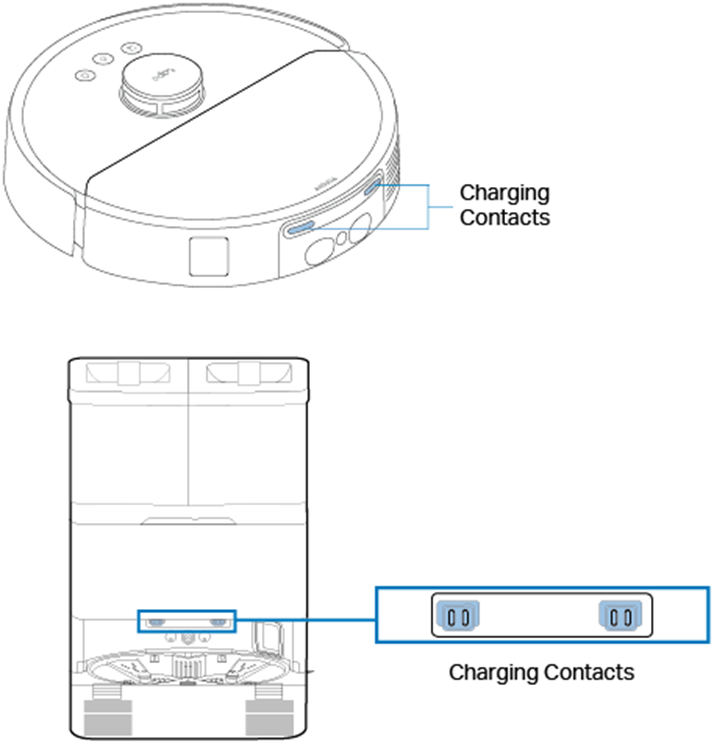
Wipe the charging contacts with a clean, dry cloth. Clean once a month.
Note: Using a wet cloth may cause damage.

Wipe the charging contacts with a clean, dry cloth.
Note: Using a wet cloth may cause damage.

Wipe the charging contacts with a clean, dry cloth.
Note: Using a wet cloth may cause damage.


Wipe the charging contacts with a clean, dry cloth. Clean once a month.


Wipe the charging contacts with a clean, dry cloth. Clean once a month.


Wipe the charging contacts with a clean, dry cloth. Clean once a month.


Wipe the charging contacts with a clean, dry cloth. Clean once a month.


Wipe the charging contacts with a clean, dry cloth. Clean once a month.


Wipe the charging contacts with a clean, dry cloth. Clean once a month.

