Smart wifi-lichtstrip, multicolor
| Tapo L930-5
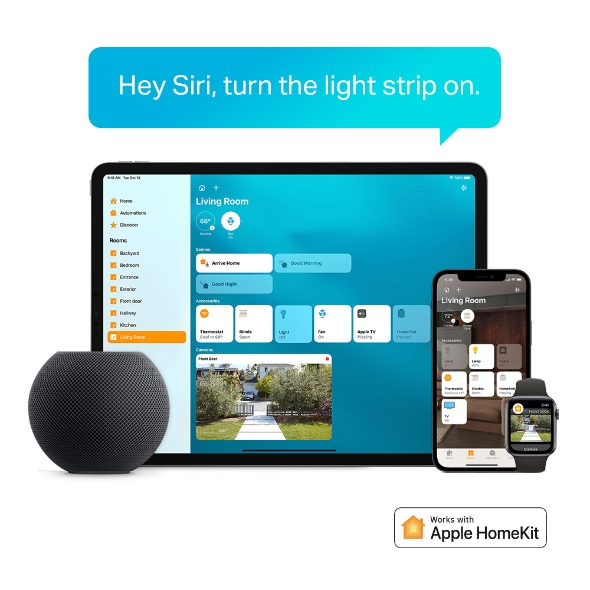



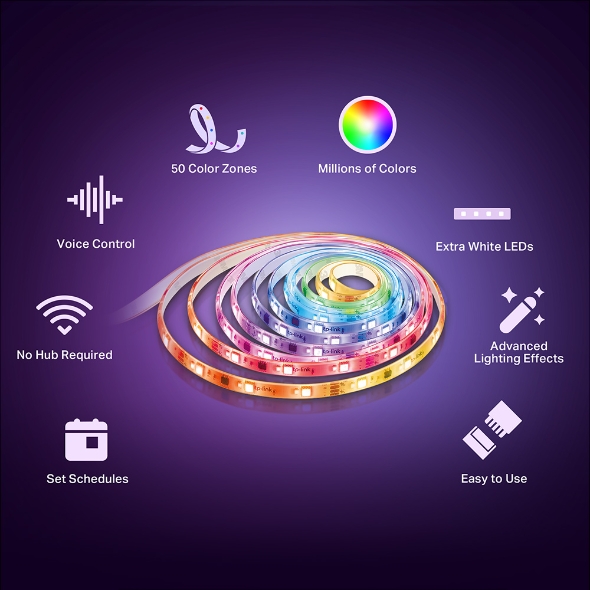
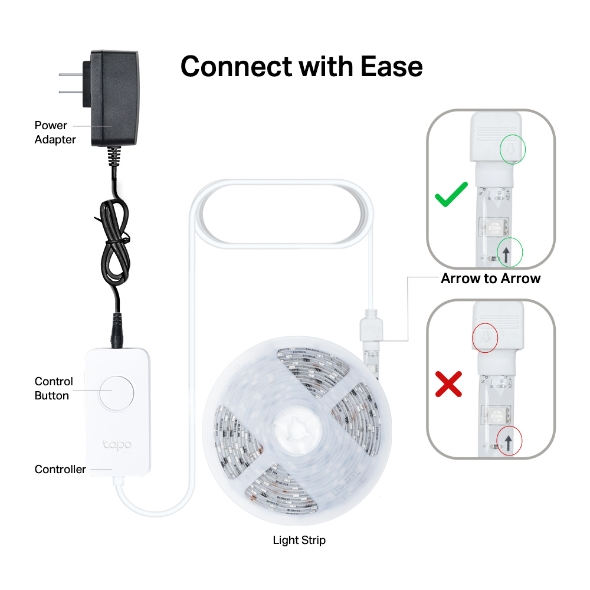
_1.8-231.5x204.5x83.5mm-7022508704psd_normal_20231228005708s.png)
Smart wifi-lichtstrip, multicolor
Tapo L930-5- Kleurzones instellen - haal het maximale uit de 50 aanstuurbare kleurzones, voor elke stemming of omgeving.
- Extra witte leds - te gebruiken als algemene verlichting, dit maakt de kleurrijke wifi-lichtstrip praktisch in gebruik.
- Stijlvolle lichteffecten - geniet van de levendige lichteffecten die verkrijgbaar zijn in de Tapo app.
- Muziek synchroniseren - voeg extra sfeer toe door de dynamische verlichting af te stemmen op de ritme van de muziek.
- Ondersteuning voor Apple HomeKit - bedien de lichtstrip met Siri en Apple HomeKit.
- Spraakbesturing- compatibel met spraakassistenten, zoals Alexa en Google Assistant.
- Oppervlaktecoating - gaat lang mee en blijft er mooi uitzien dankzij de hoogwaardige PU-coating.
- Wifi-verbinding - met een stabiele verbinding naar je netwerken, geen hub vereist.
- Eenvoudige installatie - bevestig de lichtstrip met de 3M kleefstrips op de gewenste plaatsen, verbind hem met wifi en configureer hem via de app.
De juiste sfeer met verlichting
Smart wifi-lichtstrip, multicolor
Tapo L930-5

1000 lumen wit licht
De lichtstrip is voorzien van aanvullende witte leds voor witte verlichting die je dagelijks kunt gebruiken. Dit maakt de Tapo L930-5 een echte allrounder met diverse verlichtingsmogelijkheden.
50 kleursegmenten voor controle van zones
Laat je verbeelding de vrije loop met de 50 afzonderlijke kleurzones of pas de verlichting aan je stemming aan.
Omarm Apple HomeKit
Dit is de eerste Tapo-lichtstrip die ondersteuning biedt voor Apple HomeKit. Gebruikers kunnen de lichtstrip vanaf meerdere apparaten met simpele spraakopdrachten bedienen. Bedien je smart home met Siri.

Kristalhelder, flexibel en strak
Tapo L930-5 genereert een zacht transparant licht door de PU-coating. Je kunt hem gemakkelijk op de gewenste manier bevestigen. Onze hightech coating beschermt de leds en zorgt voor gebruiksvriendelijk onderhoud.
Prikkel de zintuigen met muzieksynchronisatie
De L930-5 lichtstrip reageert op muziek en synchroniseert met de frequentie en de beat. Zo worden tijdens een feestje alle zintuigen geprikkeld!
Eenvoudige bediening
Laat smart-speakers, Apple HomePod Mini, Amazon Alexa of Google Assistant jouw spraakopdrachten uitvoeren, zonder dat je je taken hoeft te onderbreken. Houd thuis de handen vrij.
Maak schema's
Gebruik de Tapo app en plan wanneer de lichtstrip wordt in- of uitgeschakeld met de lichtsterkte, kleur en effecten die je hebt ingesteld en stem de verlichting af op bijvoorbeeld een feestje.
De lengte aanpassen
-
Knip op de gewenste lengte voor het beoogde doel
-
Ultiem flexibel en uiterst duurzaam, oneindig aantal bevestigingsopties
-
3M kleefstrips maken een zeer flexibele installatie mogelijk
Eenvoudige installatie
Configureer de lichtstrips binnen enkele minuten met de Tapo app
Download de Tapo app
Schakel de lichtstrip in
Volg de instructies in de app
*Once you cut the Light Strip, the excess parts cannot be used.
Stap voor stap door de installatie
-
1
 Download and open Tapo App
Download and open Tapo App -
2
 Tap Plus (+) to add your smart device
Tap Plus (+) to add your smart device -
3
 Look for your device and connect
Look for your device and connect -
4
 Name the device and choose the room it’s in
Name the device and choose the room it’s in -
5
 Congratulations! You’ve now completed the configuration
Congratulations! You’ve now completed the configuration
Bekijk het volledige installatieproces
-
How to Cut and Install Your Tapo Smart Wi-Fi Light Strip
Tapo L930-5
-
How to Reset Your Tapo Smart Wi-Fi Light Strip
Tapo L930-5
-
Quick Tips: How to Link your TP-Link Tapo Account to Google Assistant
Tapo L930-5
-
Quick Tips: How to Link you TP-Link Tapo Account to Amazon Alexa
Tapo L930-5
Specifications
Downloads
Videos
FAQ
- How to update the firmware of the Tapo&Kasa devices on the Tapo App
- How to remove my Tapo&Kasa smart device when it is offline
- How to find the hardware and firmware version of my TP-Link device
- How can I delete my TP-Link cloud account?
- How to set up routines for Tapo devices via Alexa app
- Why cannot I receive the SMS verification code from Tapo app?
- How to unlink third-party accounts from your TP-Link ID
- Frequently asked questions about the "Third-Party Compatibility" feature
- Why do I receive a "We Noticed a New Login" email?
- Can I cut the Tapo/Kasa strip?
We gebruiken cookies en browseractiviteit om uw ervaring te verbeteren, inhoud en advertenties te personaliseren en te analyseren hoe onze websites worden gebruikt. Lees ons Privacybeleid voor meer informatie.
Uw privacyvoorkeuren
We gebruiken cookies en browseractiviteit om uw ervaring te verbeteren, inhoud en advertenties te personaliseren en te analyseren hoe onze websites worden gebruikt. Lees ons Privacybeleid voor meer informatie.
Basiscookies
Tapo
JSESSIONID, tapo_privacy_base, tapo_privacy_marketing,tapo_top-banner, tapo_popup-right-bottom, tapo_popup-right-middle, tapo_popup-center, tapo_popup-bottom
Youtube
id, VISITOR_INFO1_LIVE, LOGIN_INFO, SIDCC, SAPISID, APISID, SSID, SID, YSC, __Secure-1PSID, __Secure-1PAPISID, __Secure-1PSIDCC, __Secure-3PSID, __Secure-3PAPISID, __Secure-3PSIDCC, 1P_JAR, AEC, NID, OTZ
Analyse- en marketingcookies
Google Analytics & Google Tag Manager & Google Optimize
_gid, _ga_<container-id>, _ga, _gat_gtag_<container-id>
Crazy Egg
cebsp_, _ce.s, _ce.clock_data, _ce.clock_event, cebs


