How to control the night light on Tapo C840 Baby Camera with the Bluetooth button
Door recente updates is de toegang tot genoemde functie(s) in deze FAQ mogelijk uitgebreid. Ga naar de ondersteuningspagina van uw product, selecteer de juiste hardwareversie voor uw apparaat en controleer de sectie Gegevensblad of Firmware voor de laatste verbeteringen die aan uw product zijn toegevoegd. Let op: De productbeschikbaarheid verschilt per regio en sommige modellen zijn mogelijk niet beschikbaar in uw regio.
Introduction
This article provides step-by-step instructions for pairing a Bluetooth button with the Tapo C840 camera to control its night light.
Requirements
- Make sure you have set up your baby camera successfully. If you haven’t, set up your Tapo camera first.
- Remove the battery insulation tab to power up the included Bluetooth button.
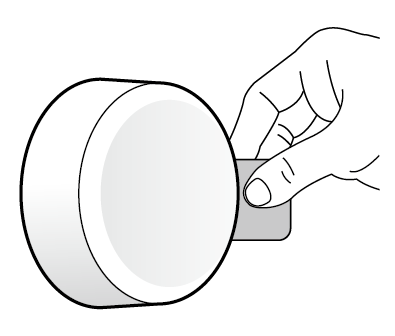
Configuration
Bring the button near the camera, and remove the battery insulation tab to power up the dimmer button. It will be automatically paired with the camera. And you can tap the button to turn the night light on or off.
If you can’t control the night light, try manually pairing the button with the camera. Please watch the video or follow the steps below:
Step 1. Power off the camera and power it back on.
Step 2. Within 5 minutes, press and hold the button for at least 5 seconds to start pairing.
Step 3. The camera's LED will quickly blink red and blue, indicating a successful pairing.
QA
Q1: How to use the Tapo Bluetooth button to control the night light
A1: By "clicking" or "rotating" this button, you can conveniently turn the night light on/off or adjust its brightness, without needing to open the mobile app.
Q2: How to replace the battery for Tapo Bluetooth button
A2: Remove the back cover of the button, take out the cell battery, and replace it with a new battery of the same model (CR2032).
Q3: How long does the Tapo Bluetooth button's battery last? How often should it be replaced?
A3: The Tapo button uses a CR2032 button cell battery, typically lasting about 1.5 years when triggered 10 times daily. The replacement frequency depends on your usage patterns.