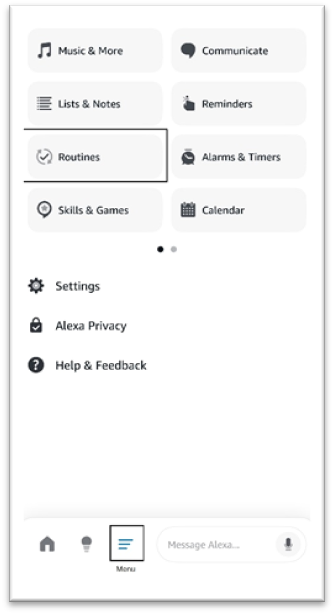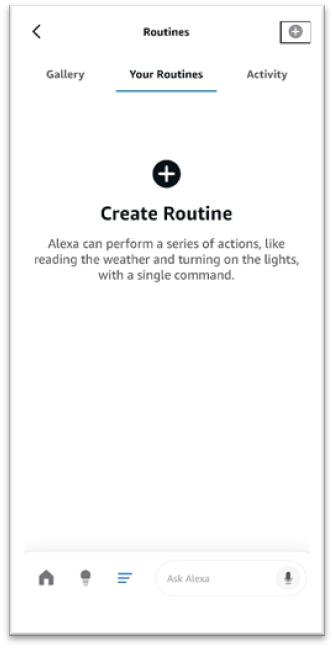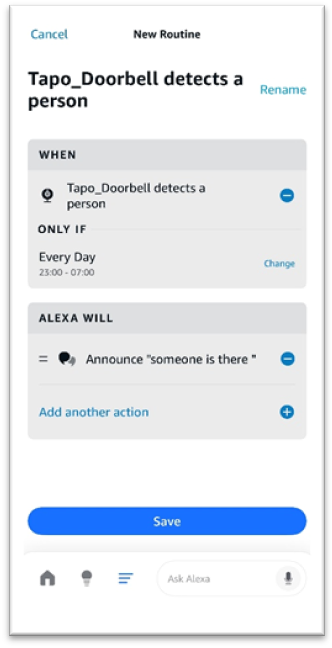How to set up routines for Tapo devices via Alexa app
TC47, TC50 KIT, TC93D KIT, TD23, Tapo A100, Tapo A200, Tapo A201, Tapo A202, Tapo C100, Tapo C101, Tapo C103, Tapo C104, Tapo C110, Tapo C110P2, Tapo C110P4, Tapo C111, Tapo C113, Tapo C120, Tapo C125, Tapo C200, Tapo C200C, Tapo C200P2, Tapo C201, Tapo C202, Tapo C206, Tapo C207, Tapo C210, Tapo C210P2, Tapo C211, Tapo C212, Tapo C216, Tapo C217, Tapo C21A, Tapo C220, Tapo C222, Tapo C225, Tapo C230, Tapo C236, Tapo C245D, Tapo C246D, Tapo C250, Tapo C260, Tapo C310, Tapo C310P2, Tapo C320WS, Tapo C325WB, Tapo C400, Tapo C400 KIT, Tapo C400S2, Tapo C401, Tapo C401 KIT, Tapo C402, Tapo C402 KIT, Tapo C403, Tapo C403 KIT, Tapo C410, Tapo C410 KIT, Tapo C411, Tapo C411 KIT, Tapo C420, Tapo C420S1, Tapo C420S2, Tapo C420S4, Tapo C425, Tapo C425 KIT, Tapo C460, Tapo C460 KIT, Tapo C465, Tapo C500, Tapo C501GW, Tapo C510W, Tapo C51A, Tapo C520WS, Tapo C52A, Tapo C530WS, Tapo C545D, Tapo C560WS, Tapo C575D, Tapo C610 KIT, Tapo C615F KIT, Tapo C615G KIT, Tapo C630 KIT, Tapo C645D KIT, Tapo C660 KIT, Tapo C665G KIT, Tapo C668B KIT, Tapo C675D KIT, Tapo C710, Tapo C720, Tapo C840, Tapo D130, Tapo D205, Tapo D210, Tapo D225, Tapo D230S1, Tapo D235, Tapo DL100, Tapo DL105, Tapo DL110, Tapo H100, Tapo H110, Tapo H200, Tapo H500, Tapo L430C, Tapo L430P, Tapo L510B, Tapo L510E, Tapo L520E, Tapo L530B, Tapo L530BA, Tapo L530E, Tapo L530EA, Tapo L531E, Tapo L535B, Tapo L535E, Tapo L536E, Tapo L550, Tapo L550E, Tapo L610, Tapo L630, Tapo L730-4, Tapo L730-4 KIT, Tapo L730-6, Tapo L730-6 KIT, Tapo L900-10, Tapo L900-20, Tapo L900-5, Tapo L901-6, Tapo L920-10, Tapo L920-5, Tapo L930-10, Tapo L930-5, Tapo P100, Tapo P100M, Tapo P105, Tapo P105A, Tapo P110, Tapo P110M, Tapo P115, Tapo P115M, Tapo P125, Tapo P125M, Tapo P135 KIT, Tapo P210M, Tapo P300, Tapo P304M, Tapo P306, Tapo P316M, Tapo P400M, Tapo P410M, Tapo P430M, Tapo RV10, Tapo RV10 Lite, Tapo RV10 Plus, Tapo RV20, Tapo RV20 Max, Tapo RV20 Max Plus, Tapo RV20 Mop, Tapo RV20 Mop Plus, Tapo RV20 Plus, Tapo RV30, Tapo RV30 Max, Tapo RV30 Max Plus, Tapo RV30 Plus, Tapo RV30C, Tapo RV30C Mop, Tapo RV30C Plus, Tapo RV50 AI Omni, Tapo RV50 Omni, Tapo RV50 Pro Omni, Tapo RVA100, Tapo RVA101, Tapo RVA102, Tapo RVA103, Tapo RVA104, Tapo RVA105, Tapo RVA200, Tapo RVA202, Tapo RVA300, Tapo RVA301, Tapo RVA400, Tapo RVA410, Tapo RVA411, Tapo RVA450, Tapo RVA500, Tapo S110E, Tapo S112, Tapo S200B, Tapo S200D, Tapo S210, Tapo S220, Tapo S225, Tapo S500, Tapo S500D, Tapo S505, Tapo S505D, Tapo S515, Tapo S515D KIT, Tapo T100, Tapo T110, Tapo T150, Tapo T30 KIT, Tapo T300, Tapo T31 KIT, Tapo T310, Tapo T315
last updated time: 10-21-2025
10-21-2025
19,474 views
19,474
Door recente updates is de toegang tot genoemde functie(s) in deze FAQ mogelijk uitgebreid. Ga naar de ondersteuningspagina van uw product, selecteer de juiste hardwareversie voor uw apparaat en controleer de sectie Gegevensblad of Firmware voor de laatste verbeteringen die aan uw product zijn toegevoegd. Let op: De productbeschikbaarheid verschilt per regio en sommige modellen zijn mogelijk niet beschikbaar in uw regio.
Introduction
This FAQ article aims to guide users to set up routines in Alexa to meet their customized Alexa needs.
- Download the Amazon Alexa App by visiting the Google Play Store, the App Store.
- Make sure you have added the Tapo Skill to your Alexa app and linked it to the corresponding Tapo account.
Configuration
Step 1. In the Alexa app, tap the “Menu” button and click Routines to enter the routine settings page.
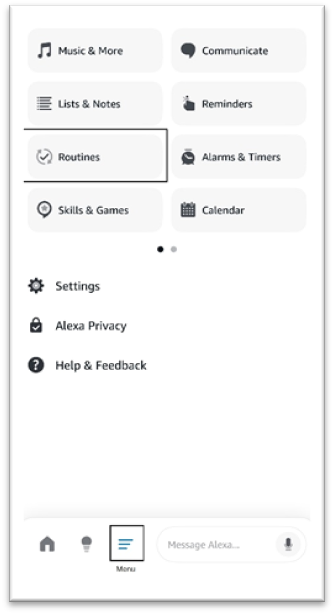
Step 2. Click the "plus" button to create a new routine.
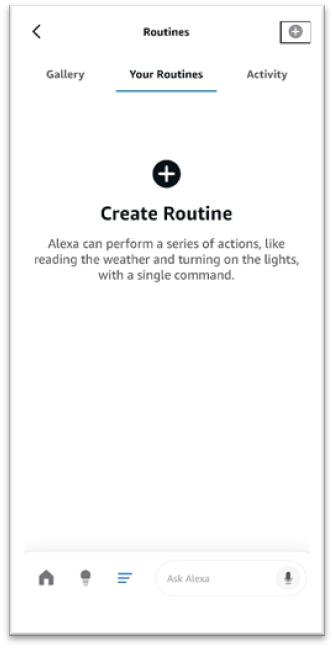
Step 3. Set the required routine trigger conditions and actions as needed.
The following is an example of announcing a custom notification via Alexa devices at night.
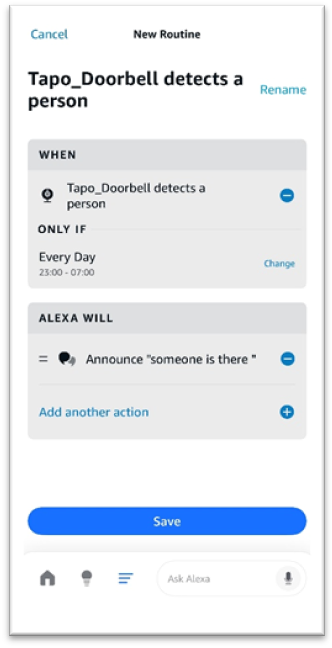
QA
Q1: What should I do if the routine I set does not work?
A1: Ensure you have selected the correct trigger device, time, and other conditions. Confirm the device’s trigger can actually be activated. For example, if the trigger is “person detected,” ensure Person Detection is enabled in the Tapo app.
Q2: What should I do if I can’t find the trigger device/condition or the action device/condition I need?
A2: Check that the device appears in your Alexa device list. If it doesn’t, unbind the device in the Tapo app and bind it again, then refresh your Alexa devices.
Get to know more details of each function and configuration please go to Download Center to download the manual of your product.