What is Custom Cleaning of the robot vacuum?
Door recente updates is de toegang tot genoemde functie(s) in deze FAQ mogelijk uitgebreid. Ga naar de ondersteuningspagina van uw product, selecteer de juiste hardwareversie voor uw apparaat en controleer de sectie Gegevensblad of Firmware voor de laatste verbeteringen die aan uw product zijn toegevoegd. Let op: De productbeschikbaarheid verschilt per regio en sommige modellen zijn mogelijk niet beschikbaar in uw regio.
In Fast Cleaning Mode, your rooms are cleaned according to the same cleaning preferences. If you want to customize cleaning for your own needs, you can use Custom Cleaning.
In Custom Cleaning Mode, you can choose rooms you want to clean, set the cleaning order, and customize cleaning preferences for each room, then save your cleaning settings as a Preset and quickly start cleaning with a single tap or voice command.
1. Tap “Custom” under “Rooms”.
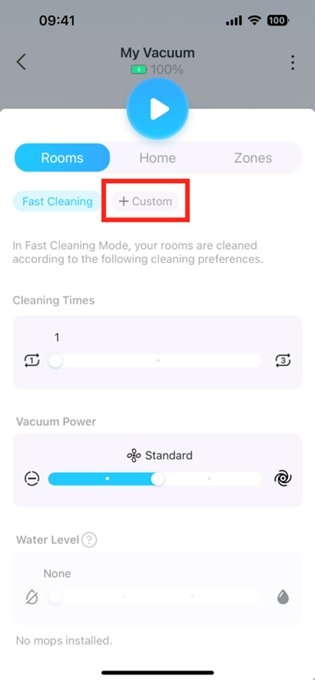
2. Choose the order of rooms you want to clean. We recommend cleaning heavily oiled areas, such as kitchens, last.
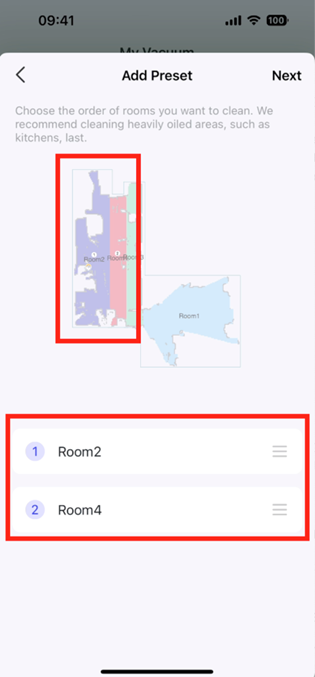
3. Tap a room to modify cleaning preferences.
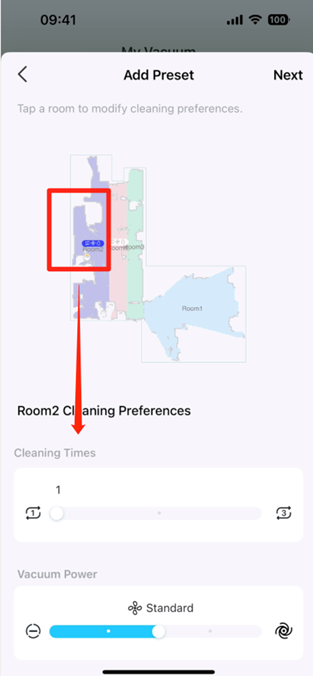
4. Name your preset to help you easily identify it.
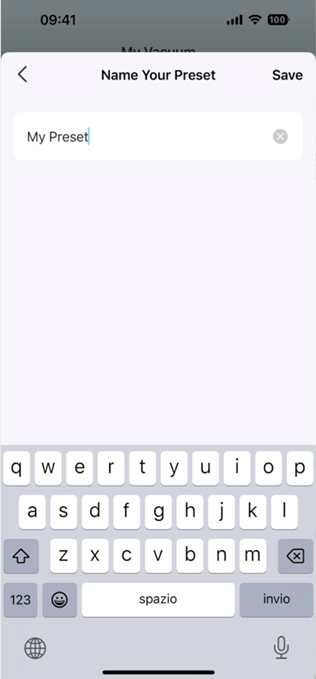
5. Done! You can start the custom cleaning quickly on the Home page and “Room” on the status page. If you have linked to a voice assistant like Alexa or Google Assistant, you can use your voice to start the cleaning job.
