Smart Wi-Fi Dimmer Light Switch, 3-Way Kit
| Tapo S515D KIT

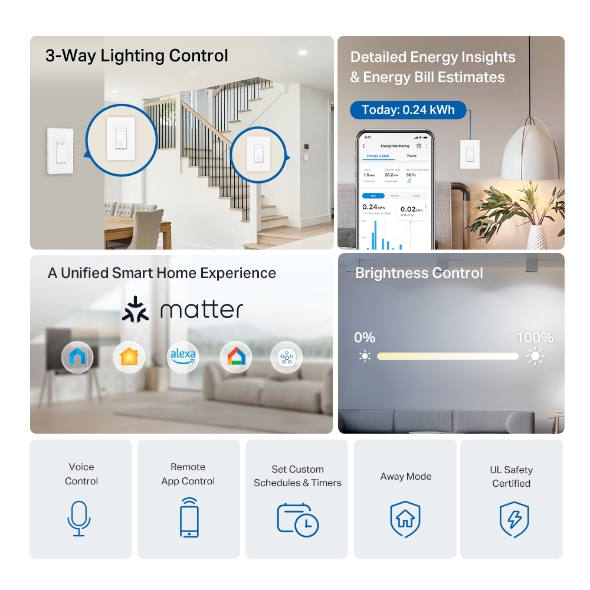



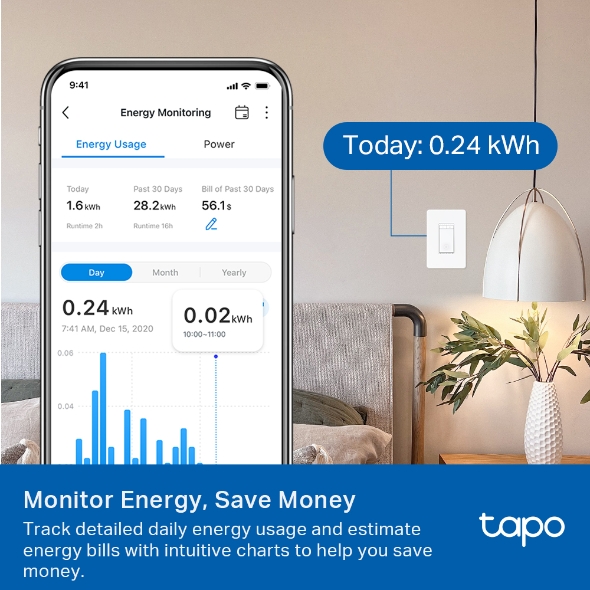


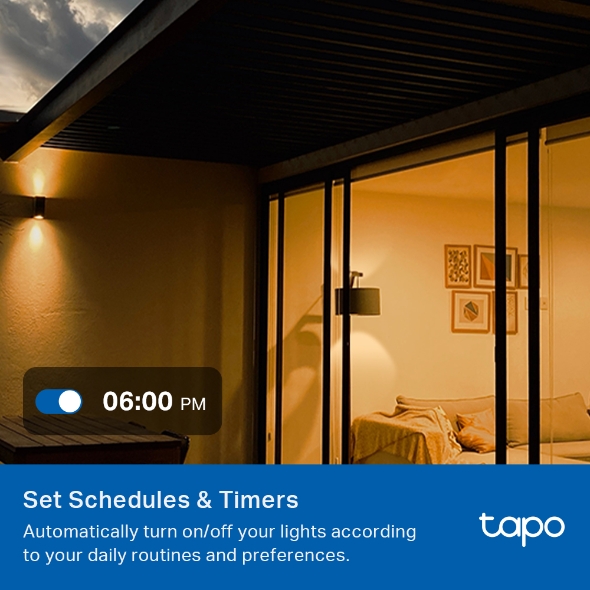
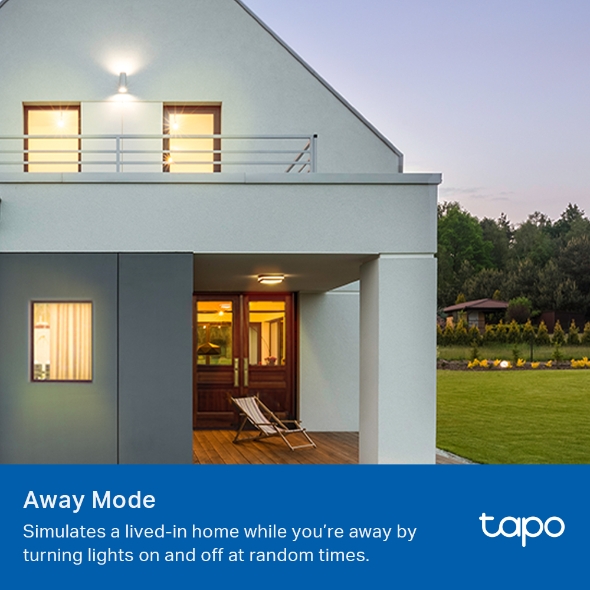
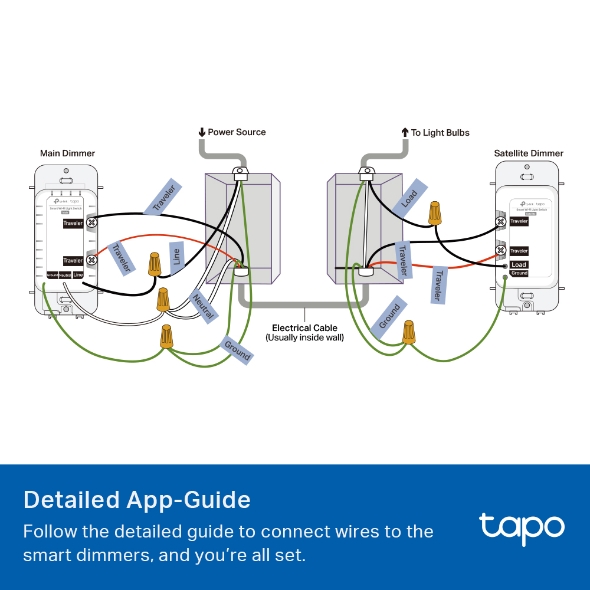
Smart Wi-Fi Dimmer Light Switch, 3-Way Kit
Tapo S515D KIT- 3-Way Lighting Control – Enjoy the flexibility of controlling a single light from various spots in your home.
- Voice Control - Use simple voice commands to turn on/off your connected lights via Siri®, Alexa, Google Assistant.
- Control from Anywhere - Enjoy the freedom of controlling your smart light switch from anywhere with the smart app.
- Monitor Energy, Save Money –Track detailed daily energy usage and estimate energy bills with intuitive charts to help you save money.
- 0-100% Brightness Control - Control the brightness of the lights and set the ambience for any activity.
- Matter Certified - Ensures seamless communication between IoT devices across smart home platforms.
- Set Schedules & Timers – Preset a schedule to automatically manage devices.
- Away Mode – Randomly turns devices on and off at different times to give the appearance that someone is home.
- Detailed App-Guide Installation – Follow the detailed guide to connect wires to the smart dimmers, and you’re all set.
3-Way Lighting Control Made
Smart and Convenient
Smart Wi-Fi Dimmer Switch, 3-Way Kit




App Control
Certified
Control One Light from Two Spots
Replace the traditional multi-way switches in your home's circuit and make the lighting smarter. Turn on/off or dim a single light from multiple locations for increased flexibility and convenience, perfect for use in living rooms, bedrooms, and staircases.
Monitor Energy, Save Money
Insightful Energy Tracking
Enjoy comprehensive analytics on your lights and their energy consumption, presented in easy-to-understand graphs and statistics.‡
Estimate Your Energy Bill
Optimize your electricity usage and save money by setting your electricity rate and understanding the costs associated with your connected devices.‡
Control the brightness of lights in any room and set the ambience for any activity. Designed to dim today's energy efficient LEDs as well as traditional incandescent bulbs.
Adjust the light from dim to bright with smooth lighting transitions to prevent eye irritation and discomfort.
-
Control the brightness of lights in any room and set the ambience for any activity. Designed to dim today's energy efficient LEDs as well as traditional incandescent bulbs.
-
Adjust the light from dim to bright with smooth lighting transitions to prevent eye irritation and discomfort.
Use simple voice commands to turn on/off your connected devices or set lighting levels via Siri®, Alexa, Google Assistant, or any other Matter-compliant voice assistant.
Enjoy the freedom of controlling your smart light switch from anywhere in the world with the Tapo app.
Your connected devices in your local area network (LAN) remain accessible via the Tapo app or other Matter-compatible smart home control centers, even when the household goes offline.
-
Use simple voice commands to turn on/off your connected devices or set lighting levels via Siri®, Alexa, Google Assistant, or any other Matter-compliant voice assistant.
-
Enjoy the freedom of controlling your smart light switch from anywhere in the world with the Tapo app.
-
Your connected devices in your local area network (LAN) remain accessible via the Tapo app or other Matter-compatible smart home control centers, even when the household goes offline.
dim the light to 50%. .
Meet Matter
Matter, a groundbreaking industry standard, ensures seamless communication between IoT devices across smart home platforms. Unleash the full potential of your smart home with Tapo’s Matter-certified products.
Learn more about Matter>>Matter Setup Guide>>

All-Round Compatibility
Break free from platform limitations and integrate Tapo devices into your preferred ecosystem.*
*Requires a hub of your chosen third-party platform.

Multi-Admin
Manage your Tapo Matter devices from multiple platforms or accounts simultaneously. Share your smart plug with family members for convenient access.

Reliable & Secure
Tapo’s Matter-certified devices use advanced encryption to ensure secure and low-latency communication with other certified devices on your local network.
*Requires a hub of your chosen third-party platform.
Smart Schedules,
Timers & More
Device will auto turn off
00:05:52
Auto-Off Timer
Automatically turns off connected devices once a certain set time elapses. Save energy, only use lights and devices when they are needed, and reduce wasted energy.
Schedule
Set schedules to automatically turn on/off your smart lights according to your daily routines and preferences.
Set Scenes
Create personalized scenes by controlling multiple devices simultaneously, perfect for setting the ideal atmosphere for any occasion.
Away Mode
Simulates a lived-in home while you’re away by turning lights on and off at random times.
Detailed App-Guide Installation
Follow the detailed guide to disconnect the wires from the old switches and connect them to the smart switches, and you’re all set.
Connect the smart switch to your 3-way circuit together with your existing traditional 3-way switch.


Ground: Usually green or copper.
Neutral: Usually white, and not connected to the dumb switch.
Line/Load: Usually black, and connected to the dumb switch.
If you are unsure, consult a qualified electrician.
‡Energy Monitoring feature is not supported by most of the Matter-enabled Apps yet, but coming soon. Please use this feature in the Tapo App for now.
Walk You Through Setup Step by Step
-
1
 Download and open Tapo App
Download and open Tapo App -
2
 Tap Plus (+) to add your smart device
Tap Plus (+) to add your smart device -
3
 Look for your device and connect
Look for your device and connect -
4
 Name the device and choose the room it’s in
Name the device and choose the room it’s in -
5
 Congratulations! You’ve now completed the configuration
Congratulations! You’ve now completed the configuration
Specifications
Videos
FAQ
- How can I delete my TP-Link cloud account?
- How to set up routines for Tapo devices via Alexa app
- How to unlink third-party accounts from your TP-Link ID
- Where can I find the Matter setup code number for my TP-Link devices?
- Why do I receive a "We Noticed a New Login" email?
- How to create 3D Map in the Tapo App for Pad
- How to configure Home feature and Room feature in Tapo app
- How secure are Tapo devices?
- How to get the log of Tapo app
- What should I do when email shows that the link expired when I register cloud account or reset my password?
Welcome to Our Website! If you stay on our site, we and our third-party partners use cookies, pixels, and other tracking technologies to better understand how you use our site, provide and improve our services, and personalize your experience and ads based on your interests. Learn more in your privacy choices.
Your Privacy Choices
As explained further in our website Privacy Policy, we allow certain advertising partners to collect information from our website through cookies and similar technologies to deliver ads which are more relevant to you, and assist us with advertising-related analytics (e.g., measuring ad performance, optimizing our ad campaigns). This may be considered "selling" or "sharing”/disclosure of personal data for “targeted advertising” as defined by certain U.S. state laws. To opt out of these activities, press “Opt Out” below. If the toggle below for “Targeted Advertising and ‘Sale’ Cookies” is to the left, you are already opted out and you can close these preferences.
Please note that your choice will apply only to your current device/browser. You must indicate your choice on each device and browser you use to access our website. If you clear your cookies or your browser is set to do so, you must opt out again.
Necessary Cookies
These cookies are necessary for the website to function and cannot be switched off.
Tapo
JSESSIONID, tapo_privacy_base, tapo_privacy_marketing,tapo_top-banner, tapo_popup-right-bottom, tapo_popup-right-middle, tapo_popup-center, tapo_popup-bottom
Youtube
id, VISITOR_INFO1_LIVE, LOGIN_INFO, SIDCC, SAPISID, APISID, SSID, SID, YSC, __Secure-1PSID, __Secure-1PAPISID, __Secure-1PSIDCC, __Secure-3PSID, __Secure-3PAPISID, __Secure-3PSIDCC, 1P_JAR, AEC, NID, OTZ
Targeted Advertising and “Sale” Cookies
These cookies allow targeted ads or the “sale” of personal data (toggle to the left to opt out).
Analytics cookies enable us to analyze your activities on our and other websites in order to improve and adapt the functionality of our website and our ad campaigns.
Advertising cookies can be set through our website by our advertising partners in order to create a profile of your interests and to show you relevant advertisements on other websites.
Google Analytics & Google Tag Manager & Google Optimize
_gid, _ga_<container-id>, _ga, _gat_gtag_<container-id>
Crazy Egg
cebsp_, _ce.s, _ce.clock_data, _ce.clock_event, cebs


