Tapo Smart Lock
| DLW10








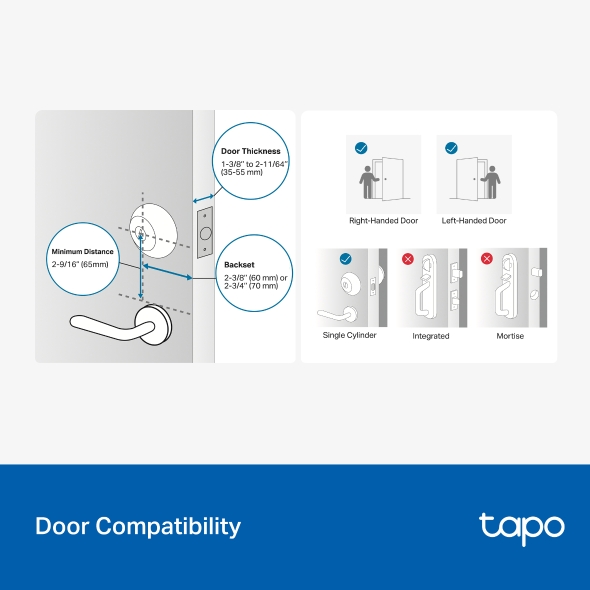
1.6-181.5x168.5x111mm-7022514599_normal_20250612024909w.png)
Tapo Smart Lock
DLW10- Multiple Ways to Unlock: Keyless keypad, energy-efficient Bluetooth for nearby access, remote Wi-Fi via the Tapo App, voice commands with PIN verification, and 2 backup keys for peace of mind.
- Convenient & Secure Access for All: Manage access effortlessly by creating groups for family, guests, or visitors in the App - no physical keys required.
- Keyless Tactile Buttons: Skip the hassle of keys with up to 200 customizable codes. Our smart lock features a backlit keypad for nighttime use and the option to enter your passcode in between random digits for added security.
- AA Battery Powered: Lasts up to 7 months in Wi-Fi mode or 10 months in Bluetooth mode. Includes easy battery replacement and a USB-C port for emergency power. 4 AA batteries included.
- Stay Informed, Control from Anywhere: Receive real-time alerts, check door status, and lock or unlock it remotely with the App. Set custom profiles for family and guests, and track all activity with timestamps to see who accessed your home and when.
- Never Forget to Lock Again with Auto-lock: Turn on auto-lock to automatically lock after use with customizable time intervals (e.g., 15 seconds).
- Smart Home Integration: Compatible with Alexa, Google Home, and Samsung SmartThings for one-app management and voice control.
- Pin Attempt Limiter: Automatically locks after a set number of failed unlock attempts, protecting your home from unauthorized access.
- Simple Installation: Installs easily on standard deadbolts - no drilling, no extra holes, no hassle.
Your Key to Convenience and Smart Security
Smart Wi-Fi Deadbolt Door Lock

to Unlock
Entry
Access
Access
with PIN†
Anywhere Control
Keyless Tactile Buttons
Eliminate the hassle of carrying or misplacing keys. Our smart lock offers up to 200 customizable codes, a press-activated light for nighttime use, and the option to enter your passcode in between random digits for added security.

Up to 200 Codes

Illuminated Keypad

Optional PIN Masking Mode
Convenient & Secure Access for Everyone
Set different types of passwords for different groups, such as family, guests, or visitors, directly in the app—no need to distribute physical keys.
-
Permanent Code
for Families -
One-time Code
for Guest & Friends -

Pass Code 258025

Every Mon.
9:30–11:30 AM.
Scheduled Code
for Service / Maintenance
Battery Powered for Convenience and Peace of Mind.
Enjoy minimal maintenance and up to 7 months of continuous power. Quick and easy battery replacement.‡
If your battery runs out, just use your phone or a power bank to power the lock with the USB-C port. Never worry about being locked out.§
Extend battery life to last up to 10 months in Bluetooth-only mode.
Powered by 4x AA Batteries (Included)
Enjoy minimal maintenance and up to 7 months of continuous power. Quick and easy battery replacement.‡
Emergency Power, Never Run Out of Charge
If your battery runs out, just use your phone or a power bank to power it with the USB-C port. Never worry about being locked out.§
Extended Battery Life While in Bluetooth-only Mode
Extend battery life to last up to 10 months in Bluetooth-only mode.
Stay informed. Control anywhere, anytime.
Receive real-time alerts and stay informed. Check the status via the app at any time and unlock the door remotely if necessary.
Auto-Lock
Automatically locks after use with customizable time intervals (e.g., 15 seconds), ensuring seamless security and convenience.
Certified & Reliable
-
IP54 Weather Resistance
Ensures long-lasting reliability and can withstand daily use for years. Enjoy lasting security and peace of mind.
-
IP54 Weather Resistance
With an IP54 weatherproof rating, this product withstands rain and protects against harmful dust or dirt.
Smart Home Integration
Connects seamlessly with popular smart home ecosystems like Alexa, Google Home, and Samsung SmartThings for one-app management. Say a voice command and PIN to Alexa and Google Assistant to lock or unlock the door without having to use your hands or leave your place.†
The password is 123456.
Detailed Activity Log
Monitor lock and unlock activity with detailed timestamps, know who is accessing your home and when.
PIN Attempt Limiter
Prevents unauthorized access: Auto-lock activates after a set number of failed unlock attempts and remains active for a set duration.
Our Commitment to Cybersecurity and Privacy
Tapo is a signatory of the U.S. Cybersecurity and Infrastructure Security Agency’s (CISA) Secure-by-Design pledge.
-


Your Data,
Securely Protected -


Expertly Tested
for Your Safety
Check Compatibility
-

Door Size
-

Lock Size
-

Door Compatibility





†To ensure security, voice command unlocking requires a voice password as a second layer of authentication. Please note that requirements and procedures may vary across third-party platforms. Voice Control is only supported by select voice assistants.
‡Battery life is based on TP-Link laboratory tests, assuming 20 unlocks per day: up to 7 months in Wi-Fi mode and up to 10 months in Bluetooth mode. Actual performance may vary due to device settings, router specifications, usage, and environmental factors. Alkaline batteries may suffer reduced life and unlocking failures in cold environments due to poor low-temperature performance.
§Please ensure your phone supports power output when using it to power the lock in an emergency.
As the Tapo App is continuously updated, UI images are for reference only. This lock requires an internet connection.
This lock requires an internet connection.
Walk You Through Setup Step by Step
-
1
 Download and open Tapo App
Download and open Tapo App -
2
 Tap Plus (+) to add your smart device
Tap Plus (+) to add your smart device -
3
 Look for your device and connect
Look for your device and connect -
4
 Name the device and choose the room it’s in
Name the device and choose the room it’s in -
5
 Congratulations! You’ve now completed the configuration
Congratulations! You’ve now completed the configuration
Specifications
FAQ
- What should I do if Tapo/Kasa notifications are delayed or not working?
- Frequently asked questions about the "Third-Party Compatibility" feature
- What if the Disable Auto-Lock Schedule doesn't take effect?
- Why do I fail to unlock the door via fingerprint or PIN code?
- Why do I fail to connect Tapo Smart Door Lock to Wi-Fi?
- Why do I receive a "We Noticed a New Login" email?
- How to replace the batteries of Tapo Smart Door Lock (Tapo DL100/DLW10)
- How to create 3D Map in the Tapo App for Pad
- How to configure Home feature and Room feature in Tapo app
- How secure are Tapo devices?
Welcome to Our Website! If you stay on our site, we and our third-party partners use cookies, pixels, and other tracking technologies to better understand how you use our site, provide and improve our services, and personalize your experience and ads based on your interests. Learn more in your privacy choices.
Your Privacy Choices
As explained further in our website Privacy Policy, we allow certain advertising partners to collect information from our website through cookies and similar technologies to deliver ads which are more relevant to you, and assist us with advertising-related analytics (e.g., measuring ad performance, optimizing our ad campaigns). This may be considered "selling" or "sharing”/disclosure of personal data for “targeted advertising” as defined by certain U.S. state laws. To opt out of these activities, press “Opt Out” below. If the toggle below for “Targeted Advertising and ‘Sale’ Cookies” is to the left, you are already opted out and you can close these preferences.
Please note that your choice will apply only to your current device/browser. You must indicate your choice on each device and browser you use to access our website. If you clear your cookies or your browser is set to do so, you must opt out again.
Necessary Cookies
These cookies are necessary for the website to function and cannot be switched off.
Tapo
JSESSIONID, tapo_privacy_base, tapo_privacy_marketing,tapo_top-banner, tapo_popup-right-bottom, tapo_popup-right-middle, tapo_popup-center, tapo_popup-bottom
Youtube
id, VISITOR_INFO1_LIVE, LOGIN_INFO, SIDCC, SAPISID, APISID, SSID, SID, YSC, __Secure-1PSID, __Secure-1PAPISID, __Secure-1PSIDCC, __Secure-3PSID, __Secure-3PAPISID, __Secure-3PSIDCC, 1P_JAR, AEC, NID, OTZ
Targeted Advertising and “Sale” Cookies
These cookies allow targeted ads or the “sale” of personal data (toggle to the left to opt out).
Analytics cookies enable us to analyze your activities on our and other websites in order to improve and adapt the functionality of our website and our ad campaigns.
Advertising cookies can be set through our website by our advertising partners in order to create a profile of your interests and to show you relevant advertisements on other websites.
Google Analytics & Google Tag Manager & Google Optimize
_gid, _ga_<container-id>, _ga, _gat_gtag_<container-id>
Crazy Egg
cebsp_, _ce.s, _ce.clock_data, _ce.clock_event, cebs


