Dimbare Smart Wifi-lamp
| Tapo L510E

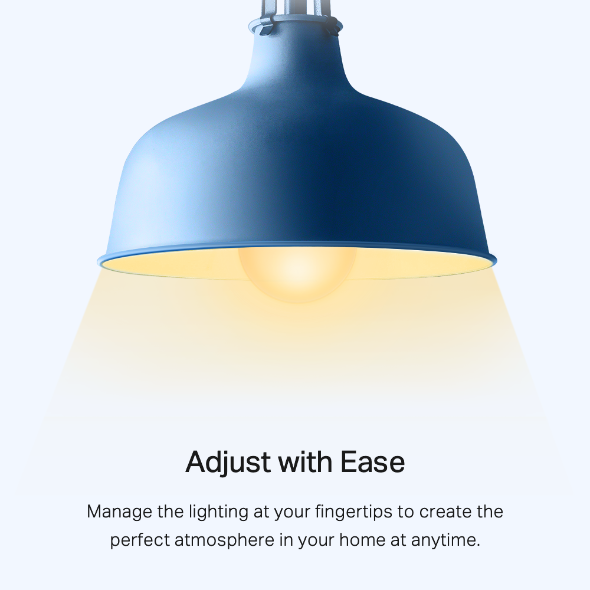
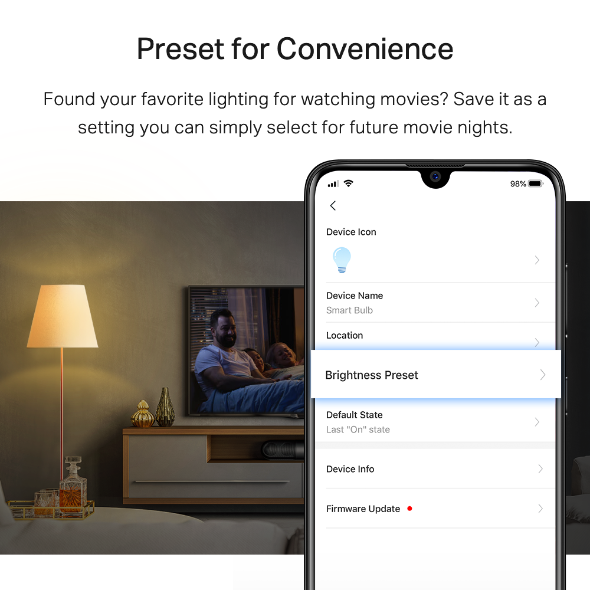
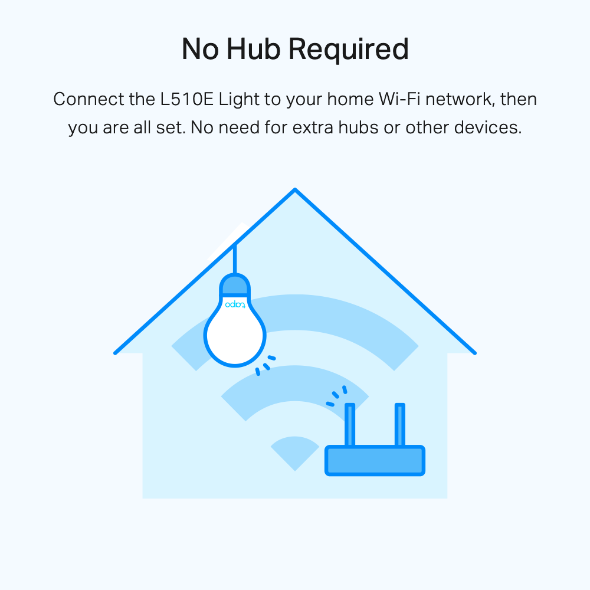
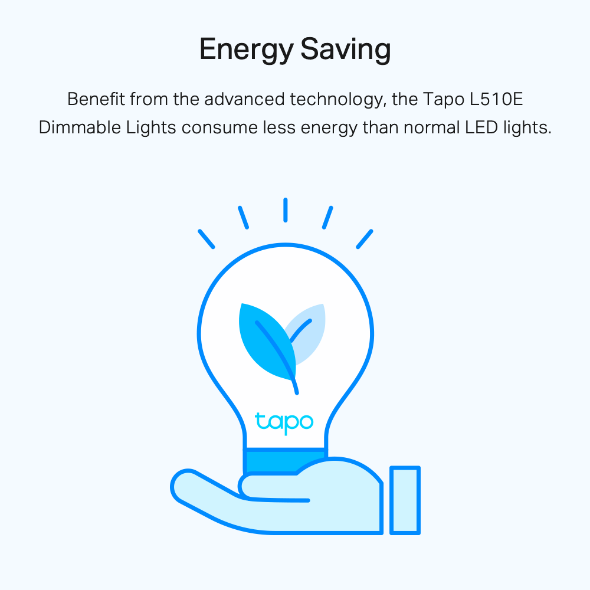
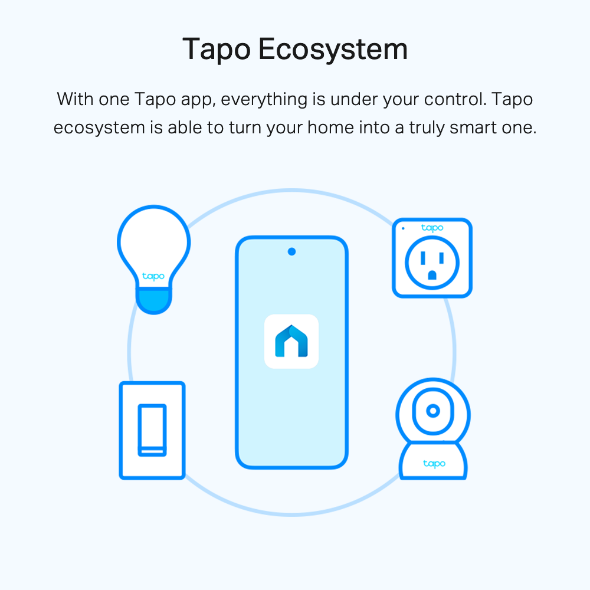
Dimbare Smart Wifi-lamp
Tapo L510E- Dimbaar (eenvoudig aanpassen) – beheer de verlichting met een simpele tik om de perfecte sfeer in je woning te creëren
- Dimbaar (vooraf ingesteld) – heb je de ideale verlichting gevonden voor het kijken van films? Sla de instelling op zodat je hem bij volgende filmavondjes direct kunt instellen
- Schema (tijden instellen) – maak een schema aan om de ingestelde verlichting in of uit te schakelen
- Schema's (zonsopgang en -ondergang)– activeer je verlichting automatisch op basis van je tijdzone
- Spraakbesturing – beheer je lampen met spraakopdrachten, Tapo is namelijk compatibel met Amazon Alexa en Google Assistant
- Beheer op afstand – pak je telefoon en open de Tapo app om je verlichting op afstand te bedienen
- Afwezigheidsmodus – schakel automatisch de verlichting in om ongewenste bezoekers af te schrikken
Slim. Veilig. Eenvoudig.
Onbeperkte lichtregeling
Dimbare Smart Wifi-lamp
Tapo L510E
-
Dimbaar
-
Schema's & timers
-
Spraakbesturing
-
Afwezigheidmodus
-
Eenvoudige installatie
-
Geen hub nodig
-
Energiebesparing
-
Tapo-ecosysteem
Dimbaar
Eenvoudig aanpassen
Beheer de verlichting met een simpele tik om de perfecte sfeer in je woning te creëren.
Voorinstellingen voor extra gemak
Heb je de ideale verlichting gevonden voor het kijken van films? Sla de instelling op zodat je hem bij volgende filmavonden direct kunt instellen.
Maak schema's
Maak een schema aan om de ingestelde verlichting in of uit te schakelen. Met de modi Zonsopgang en Zonsondergang activeer je verlichting automatisch op basis van je tijdzone.
zet de lamp aan.
Spraakbesturing
Compatibel met apparaten die Amazon Alexa en Google Assistant ondersteunen, zo houd jij je handen vrij. "Alexa, zet de lamp aan" of "Google, dim de lampen in mijn slaapkamer".
Beheer op afstand
voor een comfortabel leven
Het is donker in huis wanneer je 's avonds terug komt van je werk en dan moet je ook nog op zoek naar de lichtschakelaar. Met de L510E en de Tapo app hoef je alleen maar je smartphone te pakken en de app te openen om de verlichting in te schakelen.
Afwezigheidsmodus
Ben je bang dat er in je huis wordt ingebroken wanneer je met je gezin op vakantie bent? De Tapo L510E beschikt over een functie om de verlichting te dimmen. Hiermee kun je de verlichting willekeurig in en uit laten schakelen, zodat het lijkt alsof er iemand thuis is.
-
Geen hub nodig
Sluit de L510E-lamp aan op je wifi-netwerk en hij is direct klaar voor gebruik. Je hebt geen extra hubs of andere apparaten nodig.
-
Energiebesparing
Profiteer van geavanceerde technologie. De Tapo L510E dimbare lampen gebruiken minder energie dan normale ledlampen.
-
Tapo-ecosysteem
Met de Tapo app heb je alles onder controle en met het Tapo-ecosysteem heb je een slimme woning binnen handbereik.
Eenvoudige installatie dankzij gestroomlijnd configuratieproces
Je kunt de installatie binnen enkele minuten voltooien door de stappen te volgen.
Download de Tapo app
Draai de lamp in
Volg de instructies in de app
CAUTION: The increased weight may reduce the mechanical stability of certain luminaires and lamp holders and may impair contact-making and lamp retention
Stap voor stap door de installatie
-
1
 Download and open Tapo App
Download and open Tapo App -
2
 Tap Plus (+) to add your smart device
Tap Plus (+) to add your smart device -
3
 Look for your device and connect
Look for your device and connect -
4
 Name the device and choose the room it’s in
Name the device and choose the room it’s in -
5
 Congratulations! You’ve now completed the configuration
Congratulations! You’ve now completed the configuration
Bekijk het volledige installatieproces
-
How to Reset a Tapo Smart Wi-Fi Light Bulb (Tapo L510/L520/L530) | TP-Link
Tapo L510E
-
Quick Tips: How to Link your TP-Link Tapo Account to Google Assistant
Tapo L510E
-
Quick Tips: How to Link you TP-Link Tapo Account to Amazon Alexa
Tapo L510E
-
How to Set Up a Tapo Smart Wi-Fi Light Bulb (Tapo L510/L520 L530) | TP-Link
Tapo L510E
Specifications
2. Snelstartgids
Downloads
Videos
FAQ
- How to update the firmware of the Tapo&Kasa devices on the Tapo App
- How to find the hardware and firmware version of my TP-Link device
- How can I delete my TP-Link cloud account?
- How to set up routines for Tapo devices via Alexa app
- Why cannot I receive the SMS verification code from Tapo app?
- How to unlink third-party accounts from your TP-Link ID
- Frequently asked questions about the "Third-Party Compatibility" feature
- Why do I receive a "We Noticed a New Login" email?
- How to create 3D Map in the Tapo App for Pad
- How to configure Home feature and Room feature in Tapo app
We gebruiken cookies en browseractiviteit om uw ervaring te verbeteren, inhoud en advertenties te personaliseren en te analyseren hoe onze websites worden gebruikt. Lees ons Privacybeleid voor meer informatie.
Uw privacyvoorkeuren
We gebruiken cookies en browseractiviteit om uw ervaring te verbeteren, inhoud en advertenties te personaliseren en te analyseren hoe onze websites worden gebruikt. Lees ons Privacybeleid voor meer informatie.
Basiscookies
Tapo
JSESSIONID, tapo_privacy_base, tapo_privacy_marketing,tapo_top-banner, tapo_popup-right-bottom, tapo_popup-right-middle, tapo_popup-center, tapo_popup-bottom
Youtube
id, VISITOR_INFO1_LIVE, LOGIN_INFO, SIDCC, SAPISID, APISID, SSID, SID, YSC, __Secure-1PSID, __Secure-1PAPISID, __Secure-1PSIDCC, __Secure-3PSID, __Secure-3PAPISID, __Secure-3PSIDCC, 1P_JAR, AEC, NID, OTZ
Analyse- en marketingcookies
Google Analytics & Google Tag Manager & Google Optimize
_gid, _ga_<container-id>, _ga, _gat_gtag_<container-id>
Crazy Egg
cebsp_, _ce.s, _ce.clock_data, _ce.clock_event, cebs



