로봇 청소기의 메인 브러시에 이물질이 걸려 있을 때 문제 해결 방법
Recent updates may have expanded access to feature(s) discussed in this FAQ. Visit your product's support page, select the correct hardware version for your device, and check either the Datasheet or the firmware section for the latest improvements added to your product. Please note that product availability varies by region, and certain models may not be available in your region.
메인 브러시 로봇 청소기의 청소를 위한 메인 툴로 청소하기 어려운 먼지까지도 깔끔하게 청소합니다.
로봇 청소기의 메인 브러시에 이물질이 걸린 경우 다음 문제 해결 단계를 참고하세요:
1. 로봇 청소기를 들어 메인 브러시에 이물질이 끼어 있는지 확인하세요.
2. 메인 브러시에 이물질이 끼어 있는 경우, 메인 브러시를 로봇 청소기에서 분리하고 다음 단계를 따르세요:
1) 로봇 청소기를 들어 메인 브러시 덮개를 분리합니다.
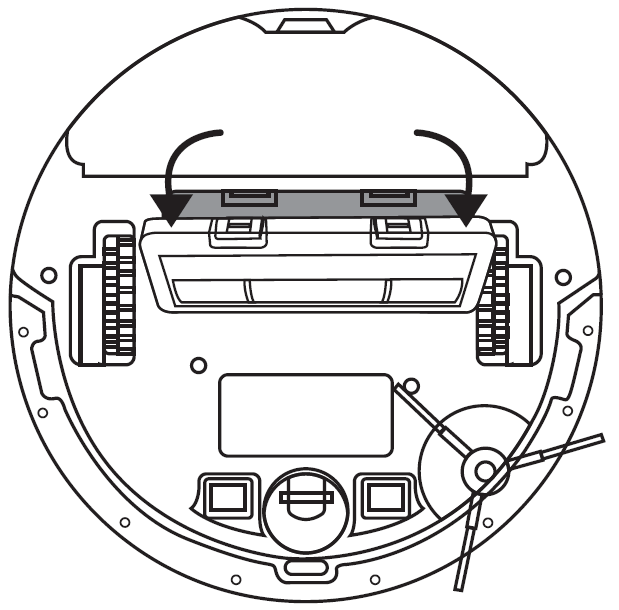
2) 메인 브러시와 브러시 끝에 있는 캡을 제거합니다.
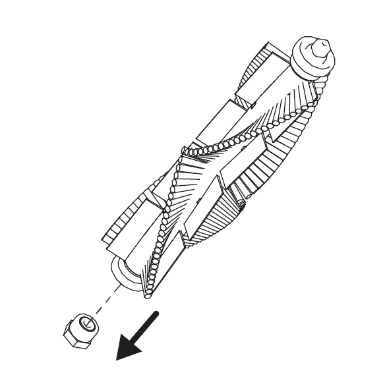
3) 청소 브러시로 메인 브러시에 붙어 있는 이물질을 제거하세요.
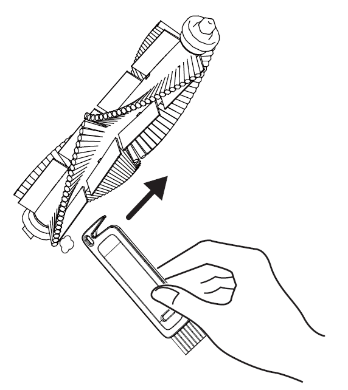
3. 로봇 청소기와 메인 브러시의 접촉부를 청소하세요.
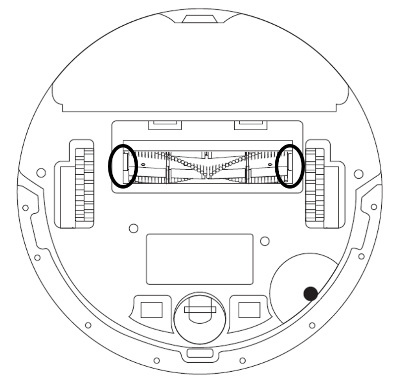
4. 캡과 메인 브러시를 다시 장착하고 메인 브러시 덮개를 눌러 다시 제자리에 고정합니다.
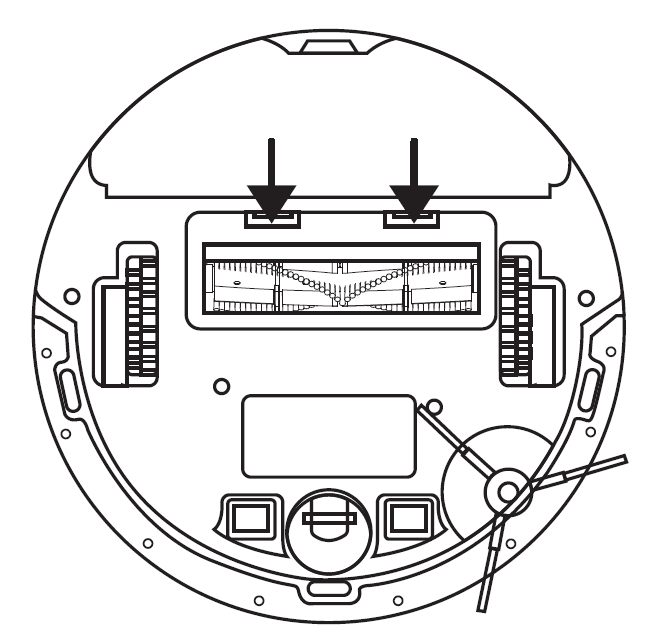
문제가 지속되면 기술 지원팀에 문의하세요.