FAQs
오프라인일 때 내 Tapo 스마트 디바이스(스마트 플러그, 스마트 카메라, 스마트전구)를 제거하는 방법은 무엇입니까?
TC60, TC65, TC70, TC74, TL61-10, TL61-5, TL62-5, TL63-5, TP11, Tapo C100, Tapo C101, Tapo C103, Tapo C104, Tapo C200, Tapo C200P2, Tapo C201, Tapo C202, Tapo C206, Tapo C207, Tapo C210, Tapo C216, Tapo C21A, Tapo C310, Tapo L900-10, Tapo L900-20, Tapo L900-5, Tapo L920-10, Tapo L920-5, Tapo L930-10, Tapo L930-5, Tapo P100, Tapo P105, Tapo P105A, Tapo P110, Tapo P115
01-15-2020
120,002
Recent updates may have expanded access to feature(s) discussed in this FAQ. Visit your product's support page, select the correct hardware version for your device, and check either the Datasheet or the firmware section for the latest improvements added to your product. Please note that product availability varies by region, and certain models may not be available in your region.
홈페이지에서, 기기를 길게 탭 하십시오. 그런 다음 밑에 Remove[제거하기]를 눌러서 TP-Link 계정(TP-Link ID)에서 스마트 디바이스를 제거하십시오.
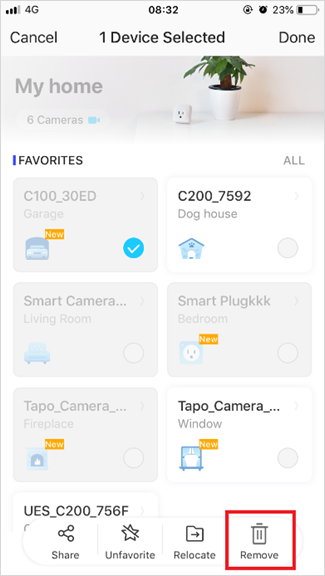
기능과 구성에 대한 더많은 정보가 필요하다면, 다운로드 센터 를 방문해서 제품의 매뉴얼을 다운로드 하십시오.