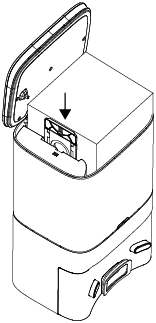How to replace the dust bag of Tapo Robot Vacuum
このFAQで説明されている機能は、アップデートにより拡張されている場合があります。製品のサポートページからお使いのデバイスに適したハードウェアバージョンを選択し、データシートやリリースノートで新たに追加・改善された点をご確認ください。なお、製品の提供状況は地域によって異なるため、ご利用の地域によっては一部モデルを使用できない場合もありますのでご注意ください。
You may refer to either this video or the steps below:
Replace the dust bag when it is full.
Step 1. Pull the base cover out from the opening at the bottom.
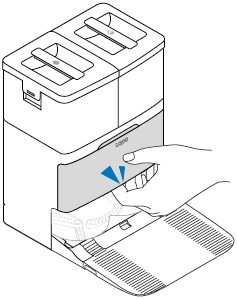
Step 2. Pull up the handle of the dust bag to remove it.
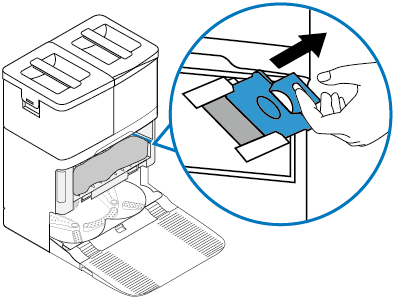
Step 3. Throw away the used dust bag when it is full.
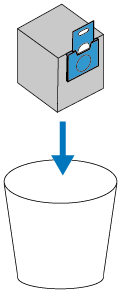
Step 4. Install a new dust bag and put the cover back on.
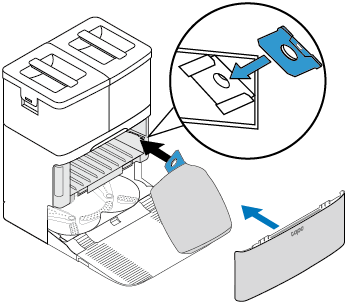
Replace the dust bag when it is full.
Step 1. Open the top cover and pull up the handle of the dust bag to remove.

Step 2. Throw away the used dust bag when it is full.

Step 3. Install a new dust bag and put the cover back on.
Note: Put the cover back on each time you open it, especially before emptying.

Replace the dust bag when it is full.
Step 1. Open the top cover and pull up the handle of the dust bag to remove it.
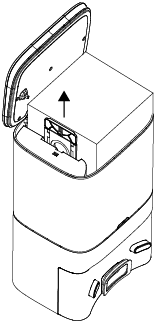
Step 2. Throw away the used dust bag.
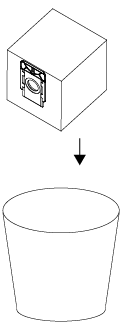
Step 3. Install a new dust bag and replace the cover.