Interruptor Inteligente com Regulador de Intensidade
| Tapo S200D V1



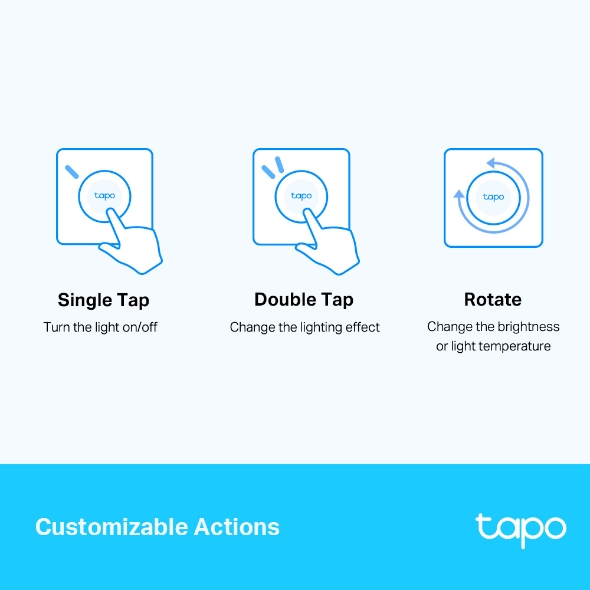


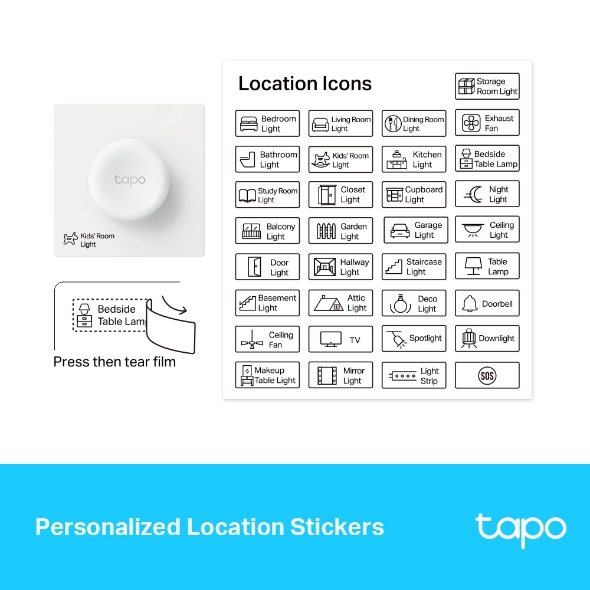
Interruptor Inteligente com Regulador de Intensidade
Tapo S200D- Acções Inteligentes - Controle e defina várias luzes, aparelhos electrónicos e outros dispositivos inteligentes Tapo com o botão.
- Acções Personalizadas - As opções de toque único, duplo toque e rotação permitem-lhe desencadear várias acções com apenas um botão.
- Alarme com Um só Toque - Os membros da família podem utilizar o dispositivo para obter ajuda em caso de necessidade.
- Controlo a partir de vários locais - Controle as instalações eléctricas a partir de vários locais com os botões inteligentes Tapo.
- Bateria de longa duração - A bateria dura mais de um ano.
Controlo Prático Sobre
a Iluminação Inteligente
Interruptor Inteligente com Regulador de Intensidade Tapo
Tornou-se S200D*Tapo Hub necessário
Controlo de Brilho
Controlo sem fio instantâneo
Montagem Flexível
Adesivo
Magnético
Parafusos
Funções Personalizadas
Cenários de iluminação personalizados
Escurecimento
Muda o efeito de iluminação
Controlo de vários locais
Liga/desliga
Controlo Inteligente na Ponta dos Seus Dedos
O Tapo S200D adiciona controlo local instantâneo às suas luzes inteligentes, simplificando a forma como controla a iluminação da sua casa. Partilhe-o com os seus familiares ou convidados para definir o ambiente de luz perfeito para o seu estado de espírito. Não se preocupe em abrir uma aplicação.
Escurecimento em Vários Locais
Controlar a sua luz inteligente a partir de vários locais com mais do que um interrutor com regulação da intensidade da luz. Desta forma, o interrutor simples transforma-se num interrutor de 3 ou mesmo de 4 vias, sem necessidade de voltar a ligar a cablagem.
Ideal para salas, halls e escadas.
Cenários de iluminação personalizadas
Crie facilmente cenários para a sua rotina diária ou actividades especiais, personalizando a luminosidade. Accione uma cena predefinida para controlar várias luzes com apenas um ou dois toques.
Montagem Flexível
Substitua o seu antigo interrutor de parede com os parafusos incluídos ou cole o botão em qualquer sítio com os adesivos fornecidos. Também pode fixar o interrutor sem placa de parede em qualquer superfície magnética. Coloque-o onde quiser, e os seus controlos de iluminação estarão sempre ao seu alcance.
Fiável e versátil
Mais de 1 ano de vida útil da bateria
O Smart Button usa uma das baterias tipo moeda CR2032 mais comuns, suportando uma vida útil de mais de um ano.
Funciona com o Tapo Hub
Conecte o Tapo S200D ao Tapo Hub para desbloquear configurações mais versáteis para luzes inteligentes Tapo (Hub vendido separadamente).
Adesivos de localização personalizados
Use os adesivos personalizados incluídos para atender às suas necessidades estéticas e práticas.
Guia de instalação
-
Prenda a almofada antiderrapante ao botão para mantê-lo firmemente no lugar.
Almofada antiderrapante
Em seguida, fixe magneticamente o botão na placa de parede.
-
Não coloque a almofada antiderrapante na placa de parede.
Almofada antiderrapante
Ações Personalizáveis
Use a aplicação Tapo para definir o que é uma acção de toque único, toque duplo e rotação com base em suas necessidades personalizadas. Basta despertar sua imaginação.
-
Toque Único
Ligar/desligar a luz
-
Toque Duplo
Alterar o efeito de iluminação
-
Girar
Alterar o brilho ou a temperatura da luz
*As imagens e informações são apenas para referência. Os produtos reais podem variar.
Acompanhe a configuração passo a passo
-
1
 Descarregue e abra a aplicação Tapo
Descarregue e abra a aplicação Tapo -
2
 Toque em Mais (+) para adicionar seu dispositivo inteligente
Toque em Mais (+) para adicionar seu dispositivo inteligente -
3
 Procure seu dispositivo e conecte-se
Procure seu dispositivo e conecte-se -
4
 Dê um nome ao dispositivo e escolha a sala em que ele está
Dê um nome ao dispositivo e escolha a sala em que ele está -
5
 Parabéns! Você concluiu a configuração
Parabéns! Você concluiu a configuração
Especificações
Transferências
FAQ
- Como atualizar o firmware das câmaras Tapo na aplicação Tapo
- Como achar a versão firmware do meu dispositivo TP-Link?
- O que posso fazer se a ação/automação inteligente não tiver o efeito esperado?
- Os equipamentos Tapo/Kasa estão a aparecer offline depois de alterar ou reiniciar o router.
- Como configurar a funcionalidade de notificação para os dispositivos Tapo e Kasa na aplicação Tapo
- Como ativar a Localização precisa para a aplicação Tapo
- Como adicionar um grupo aos seus Equipamentos Tapo
- Como utilizar a funcionalidade Divisão na aplicação Tapo
- What Should I Do if My Tapo Sensors or Buttons Won’t Connect to My Tapo Hub?
- Porque é que não consigo receber notificações depois de ativar as Notificações?


