How to Create An Account in Tapo App
このFAQで説明されている機能は、アップデートにより拡張されている場合があります。製品のサポートページからお使いのデバイスに適したハードウェアバージョンを選択し、データシートやリリースノートで新たに追加・改善された点をご確認ください。なお、製品の提供状況は地域によって異なるため、ご利用の地域によっては一部モデルを使用できない場合もありますのでご注意ください。
If you have a TP-Link account:
Open the Tapo app. Tap Log In and enter your account information to log in.
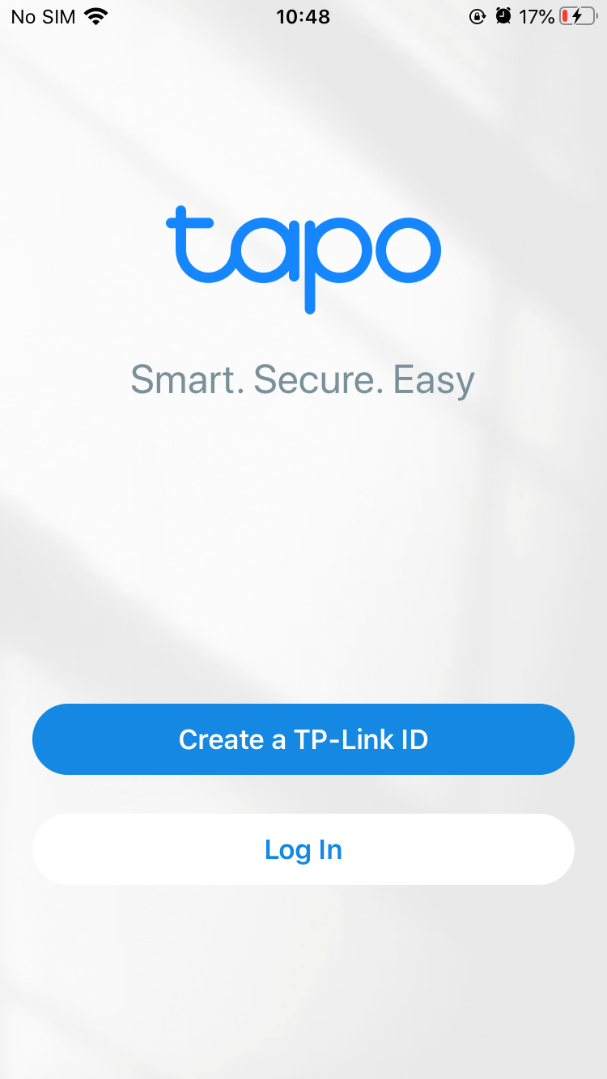
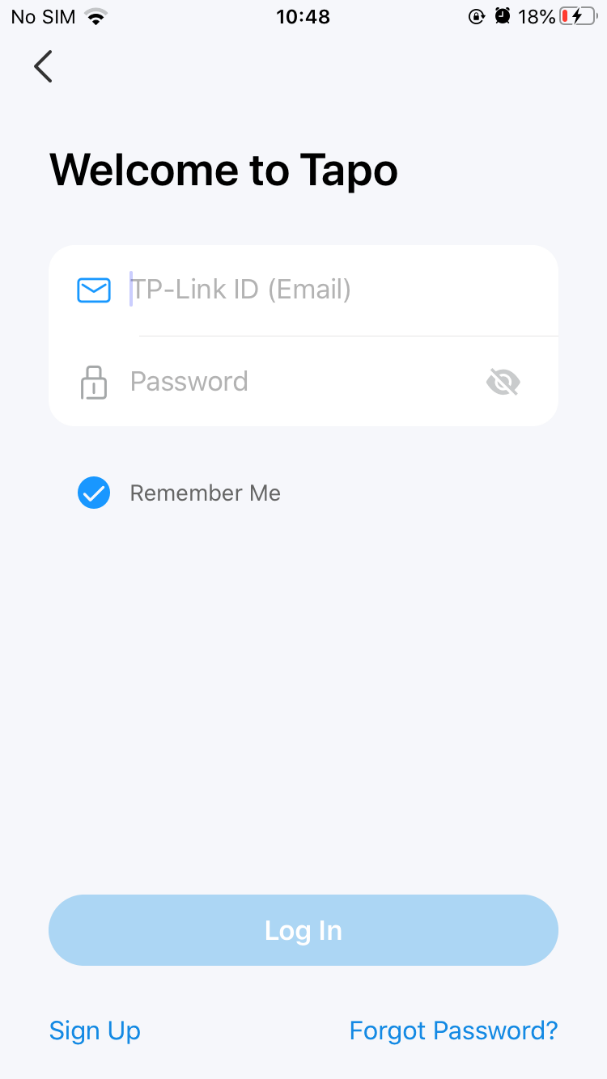
If you don’t have a TP-Link account:
1. Open the Tapo app. Tap Create a TP-Link ID.
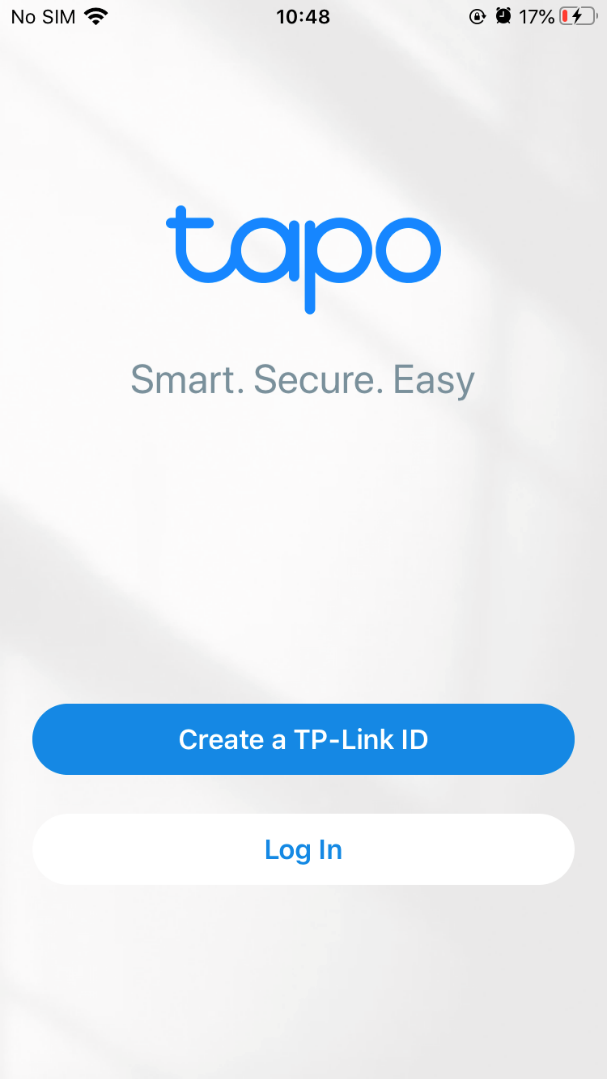
2. Enter a valid email address and select your location.
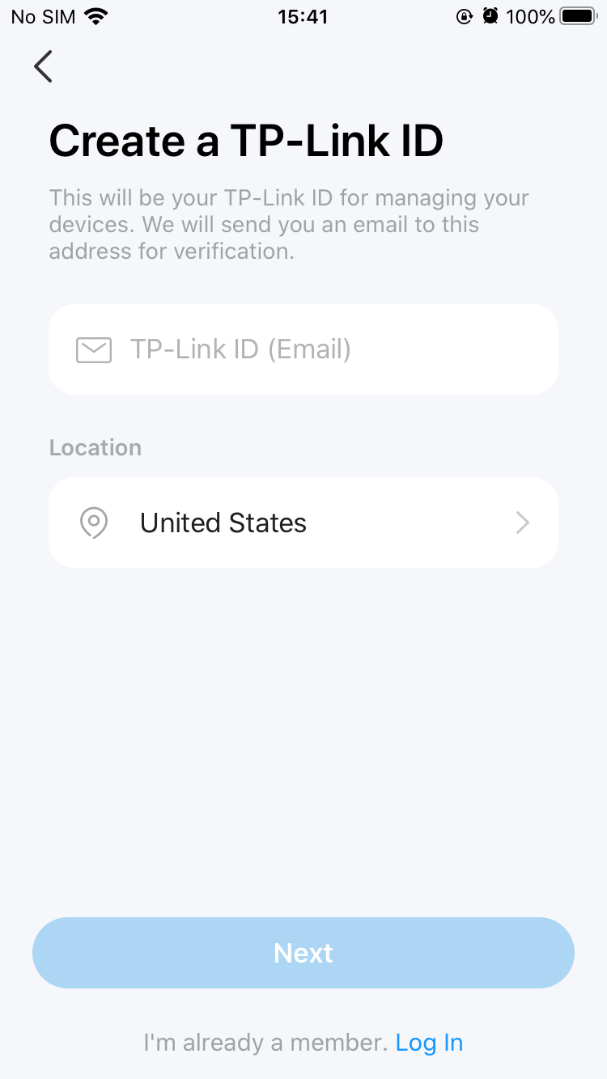
3. Create your own password. Then a verification email will be sent to your inbox and you need to finish the verification within an hour.
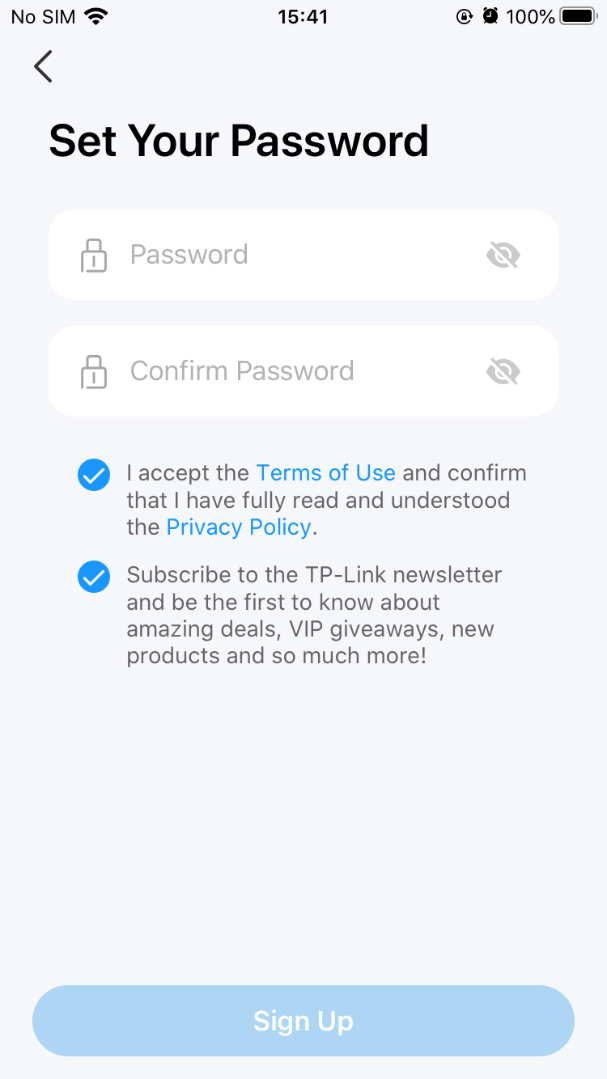
4. Open your mailbox and find the verification email. Click the Click to Finish Registration button in the email to activate the TP-Link account.
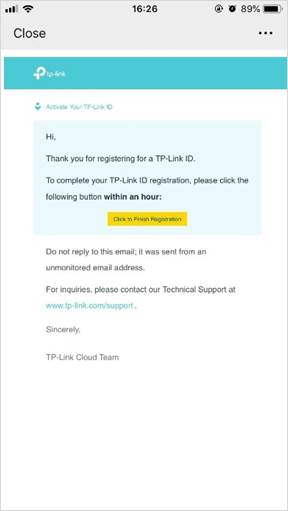
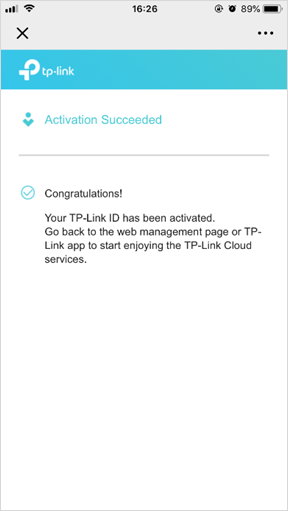
5. Once the account is activated, open the Tapo app and enter the account information just registered to log in.
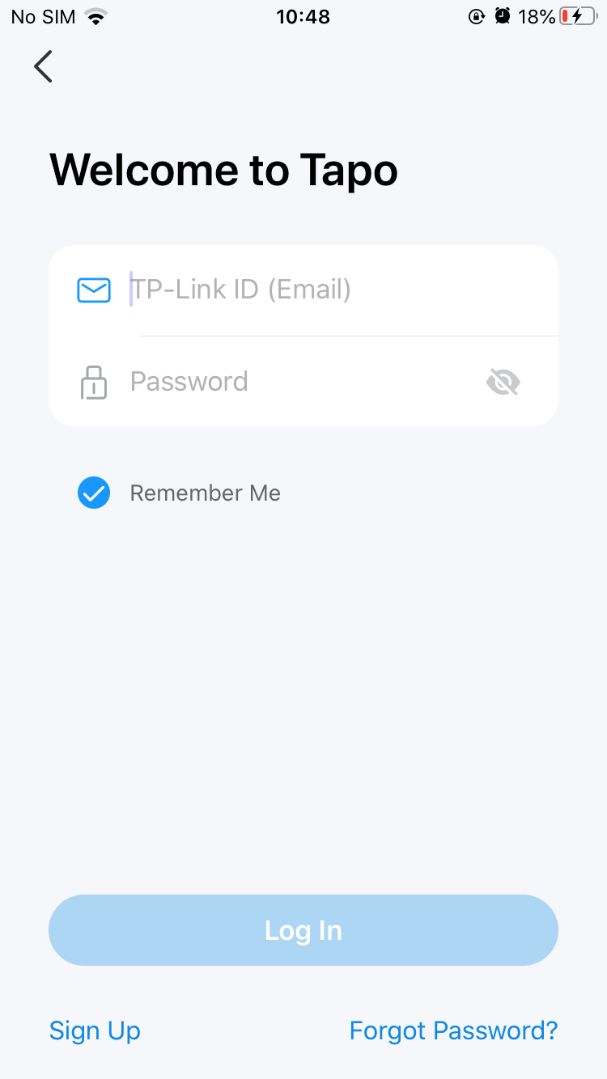
Get to know more details of each function and configuration please go to Download Center to download the manual of your product.